It isn’t unusual for a fan regulated by your Honeywell thermostat to start or stop running pre or post-heating or cooling. However, an HVAC fan that fails to shut down and keeps going for hours may raise a red flag.
A nonstop fan will increase the electricity cost and shorten the life of the product, in addition to making an uncomfortable noise. As a result, it’s a good idea to figure out why the fan keeps going and, after that fix the problem.
Turning Off a Programmable Thermostat

Not only do programmable thermostats improve our lifestyles, but they can also aid us in reducing the cost of central air conditioning expenses.
However, when the temperature is so nice outside, you would like to open the windows and let the natural breeze in. As a result, you must switch off the programmed thermostat to prevent the air conditioning unit and otherwise the furnace from turning on needlessly.
Step 1: Remove the programmable thermostat’s faceplate.
Step 2: Determine the various controls. The blower should include a switch that enables either automated or manual operation. There are also controls for adjusting the heating, and cooling programs and a three-tiered switch labeled cooling, heating, and off.
Step 3: Place the cooling, heating, and menu bar on the switch in the off configuration. On most variants, the middle spot on the switch is labeled “off,” but verify your model’s labeling to see which one is what.
Step 4: Shut the cover on the programmable thermostat. To restart utilizing the programmed heating or cooling routine, just raise the faceplate and slide the tab to the chosen setting. The furnace and otherwise air conditioner will yet again operate in accordance with the programmable thermostat preset.
What to do to set the Honeywell thermostat on a permanent hold
Permanent hold might be inconvenient, but it can also offer advantages. For instance, when you’re on a trip, you may utilize the permanent hold to save power or safeguard your home from harm.
To activate the Honeywell thermostat’s permanent hold functionality, follow these simple steps:
- While the thermostat is on the program schedule, select the +/- buttons.
- Configure the required temperature to be held. A “Hold” or “Hold Until” or “Temporary Hold” message will appear once this is completed.
- To move from temporary hold to permanent hold, click the Honeywell thermostat hold button until the “Permanent Hold” message displays or the choice to switch from temporary hold to permanent hold emerges.
How can I switch off the Honeywell thermostat’s permanent hold?
Do you wish to reset your Honeywell thermostat to its pre-programmed settings? The persistent hold feature must be manually terminated. So here is how you can do it:
- Navigate to the thermostat’s main screen and look for a notification that says “Permanent Hold.”
- Using the +/- or up/down buttons, adjust the volume
- Then hit the Cancel icon to turn off the permanent hold (the selections here may vary depending on the thermostat type).
What’s the matter with the Honeywell thermostat being on hold?
With most Honeywell thermostats, disabling the permanent hold option is simple. Nevertheless, your unit may occasionally glitch, resulting in it being locked in hold mode.
Therefore, why is your thermostat turned to Permanent Hold? A faulty unit, firmware issues, or incorrect/corrupted settings are all possibilities.
Fortunately, there are various options for resolving the problem. Here are a few of them:
Getting the schedule in order
Clearing the program schedule may help if a thermostat is stalled in hold mode. This resets your thermostat to its default heating and cooling plans, from which you may design fresh schedules. The hold settings will be deactivated as well.
To reset the schedule on a Honeywell thermostat, follow these steps:
To reset the schedule on a Honeywell thermostat, follow these steps:
- Select the menu option from your Home screen.
- Select Preferences from the menu bar.
- To clear any preset schedules, go to the Preferences tab and choose to Restore Default Schedule.
You’ll also notice a Restore Factory Defaults selection on the Preferences page. By selecting this option, you will be removing all of your thermostat’s configurations.
In addition, this will remove any flaws, faults, or defective settings that may be prompting the hold feature to fail.
Thermostat resetting
Just like every other electrical gadget, resetting the Honeywell thermostat may perform amazingly. It can repair the problem by eliminating flaws and damaged settings. To make your Honeywell thermostat work again, follow these steps:
- Disconnect the thermostat.
- Start by removing the batteries from the battery slot by opening them and pulling them out.
- Wait around 5 to 10 seconds after reversing them.
- Remove the battery packs and replace them in the proper positions.
- Turn on the thermostat with the battery packs in place. The reset will be finished once the screen turns on.
Why won’t your Honeywell thermostat-controlled HVAC fan turn off?
Thermostat Controls
On Honeywell thermostats, the fan selection control generally has two (or 3) settings: On, Auto, & Circ, depending on the product model type.
The On mode allows you to turn on the fan and have it run constantly. When you select this option, the fan will operate whether or not the cooling or heating systems are turned on.
Auto-Setup
Whenever the thermostat is set to Auto, the fan and the central heating unit are both turned on at the same time.
This feature prevents the fan from running unless one of the temperature units is operational. This is the recommended setting as it conserves electricity.
Furthermore, the Circ. option allows the fan to operate at a rate of roughly 20 minutes every hour. It’s usually saved for seasons when the house temperature doesn’t require any central heating, including summer or winter.
As a result, if you set the Honeywell thermostat to On rather than Auto, the fan will operate continuously and will not shut off.
Temperatures at Extremes
Harsh weather conditions are another major reason why the Honeywell thermostat fan will not switch off.
For example, if the temperature drops precipitously or climbs wildly, your HVAC system may be forced to run the fan to maintain the intended indoor temperature continuously.
Size
This issue usually arises when the HVAC system is relatively small to provide temperature control for the particular space or has not been repaired or repaired in a long time.
In each of these scenarios, the HVAC system will probably rely just on the fan to keep the temperature stable. That would be, only until the weather changes to improve.
Relay is jammed
The relay switch is used to switch the HVAC systems on and off. And this is basically what a thermostat does as well.
However, the distinction would be that a relay switch allows the thermostat and HVAC systems to work simultaneously regardless of voltage variations.
HVAC systems are often line voltage; however, thermostats are typically low voltage. That implies that these can’t be connected in the same circuit except if a relay switch is used.
How does it work?
A relay works by sending a flow of electricity from the thermostat towards the relay coil, where it would be converted into a magnetic field.
This magnetic field subsequently turns on and off the mechanical switches. As a result, the relay switches the HVAC unit based on the signal from the thermostat.
Relay switches are often located on the sides or rear of the air conditioner. You may also look in your equipment’s instruction manual to find the placement of a relay switch.
Faulty switch
A faulty relay switch might be the cause of the thermostat settings not being transmitted to the fan. There might be a number of factors why the relay switch isn’t working properly. However, quite often, natural or electrical deformation is to a fault.
Replacing a faulty relay switch may need contacting the manufacturer and otherwise referring to a certified technician.
Sensor Failure
Faulty sensors may also be the blame for your HVAC Or Honeywell thermostat fan failing to switch off. For example, consider this: if the temperature sensor isn’t working properly, the thermostat is operating in the dark.
When a sensor fails to accurately measure a space’s temperature, it sends erroneous data to the thermostat. As a result, the thermostat may continue to run the fan even if it is not needed.
A digital thermometer is perhaps the most precise technique to detect a malfunctioning sensor. If the temperature in the thermostat monitor and the thermometer do not agree, you will be able to locate the root cause of the problem.
Wiring a Thermostat
A distinct cable usually controls the fan on the most recent thermostats. It’s green and connects to the G terminal on the backside of the thermostat. Most updated thermostats, although, require an extra C-wire, something that many residential systems lack.
As a result, technicians frequently rebuild the fan wire as the C-wire and leave no wire connected to the G terminal. Because the fan is not only regulated by the thermostat in this situation, it runs on endlessly.
You may simply determine if this is the situation by first determining if your thermostat requires a C-wire to function. If this is the case, then detach the thermostat cover plate to show the backplate.
If there is no wire connected to the G terminal, you might have to replace the wiring to resolve the fan problem.
The Effect Of A Non-Turning Honeywell Thermostat Fan
Among the most significant problems of leaving the thermostat fan on all the time is that it wastes energy and increases your bills. Another downside is that you’ll have to spend a lot more money on filters considering air passes through them all the time.
There are indeed weather-related issues that you may encounter. A fan that won’t switch off in the winter, for example, may cause your interior temperature to be colder than you’d prefer.
On the contrary, your house may get excessively hot in the summertime, causing you to depend on your air conditioner more than what is required.
Furthermore, don’t forget that if a fan doesn’t switch off, it might be an indication of more serious issues that need to be addressed right away to avoid becoming too expensive to fix.
Did The Thermostat Turn Blank: What To Do?
Power Source
This is the very first item you need to examine if you’ve had a blank display. To start, such as a computer, Television, phone, or any gadget with a screen, requires a power supply.
Quick fix: Go to the electrical panel on your property. This is a simple task if everything is labeled. Simply check to see whether the breaker for your thermostat has failed.
If that’s the case, reset it. You must test every breaker if they are not labeled.
One can detect whether the switch is also not fully connected by gently testing it without switching anything on and off.
Examine the batteries.
Although the thermostat is connected to the HVAC unit, the settings and screen could be battery-powered. Dead or poor batteries may cause a blank display.
Test and, if required, change the batteries.
Low-voltage power
Certain thermostats use batteries to run the display, whereas others need a 24-volt converter. This can have an effect on efficiency if the voltage has fallen.
Solution 1: Check to see whether a circuit breaker has tripped. If you reset it and it trips again right away, you’ll need to contact an HVAC professional.
Solution 2: This might be a problem with the wiring or a defective transformer. Examine the transformer’s cables for damage or insect tampering. If you notice any problems, you should contact a professional.
Fuse Blown
You may also have a damaged fuse if any of the other electrical issues have fixed the situation.
Disconnect the thermostat and inspect for a blown fuse. It resembles a small, tube-like lamp with filaments.
You could inspect for a damaged filament in an incandescent bulb to see whether it has blown off, and then you can do the same with a fuse.
Change the fuse if it has been burned.
The brightness of the display
If you had ever tried to look at your phone’s screen in bright sunlight? If you don’t have it set to auto-brightness adjust, this might appear that your display is blank. The same may be said for certain thermostat screens.
Solution: Check the thermostat’s handbook to determine whether it has this capability. If this is, manually adjust the brightness of the screen.
Close the Furnace Door
If the furnace door is left open, the thermostat might have had an overflow that turns in, depending on the product. That is, they will turn off on their own.
Solution: Double-check that the furnace door is shut.
Filters have been clogged.
Filters can get so clogged with debris over time that they obstruct airflow. If this happens, the device may close down.
Solution: Evaluate to see whether the air filter requires updating, and get it into the practice of updating it continuously.
Incompatible Components
It is usually preferable to install and set up both a furnace and an air conditioner at about the same period, but that’s not always practicable.
The issue is that your HVAC unit must work as a whole. Therefore, if you’ve just changed a furnace, condenser coil, evaporator, or perhaps another element, and now one of them is not communicating effectively with the existing system, it might cause problems with the total system.
Solution: If you fulfill the above criteria—you’ve lately had anything installed or replaced—and now that you have a blank thermostat screen or a unit that’s not powering on, you must contact a professional.
Your Thermostat Needs to Be Replaced
Nothing now is built to last forever. So, if the thermostat is over ten years old, neither of the above mentioned may well be the cause or solution. But, on the other hand, it’s possible that all you need is a new thermostat.
If the thermostat is more than ten years old, replacing it isn’t always a terrible option. In the recent period, they have made considerable technological improvements.
So if you want to build a smart house, a wi-fi or smart thermostat might be an interesting buy.
Not everyone can have a defined routine that helps manage their thermostat precisely. Therefore, it may be a major plus to be able to speak with the thermostat and regulate your HVAC unit from a smartphone.
A smart thermostat could also understand your household’s tendencies and regulate your temperature control as needed.
How to Turn Off Auxiliary Heat on a Honeywell Thermostat
Lowering the temperature in the house has been one of the quickest and easiest ways one could prevent a Honeywell thermostat from turning on auxiliary heat.
Adjusting the thermostat to anywhere between sixty and sixty-eight degrees should be enough to get the problem resolved. This may be slightly unpleasant, but you may compensate by layering up and cuddling up with a warm blanket.
Another thing you may do to keep the supplemental heat from turning on is to make your house warmer. When practicable, let the sunshine warm your rooms.
Install the greatest insulation possible to improve the thermal efficiency of your property. You may make use of the dryer’s heat by running a few additional sets of clothes.
Most apartment buildings contain parts that aren’t utilized during the day, so try and keep these sections locked off. For example, lock the door as well as seal the vents to allow the warm air to be routed throughout the home.
Even this would be too much for the system when the outside conditions are exceptionally cold. To prevent the auxiliary heat from turning on, you may also need to undertake some further alterations to the household.
Do you have a Honeywell thermostat that won’t turn on? Try These 5 Solution Ideas.
We’ll go over some of the top reasons why a Honeywell thermostat won’t switch on and how to restore them. According to the problem at hand, there are numerous different remedies.
Try out a couple of these tips and see if the thermostat manages to perform properly! It might be able to assist you in resetting your thermostat.
Batteries must be changed.
Begin with the simplest and most obvious option. It’s possible that the batteries in the thermostat are old and it’s not powering on. Change the batteries in your Honeywell thermostat if it needs them.
Go over to the fuse box and turn off the electricity to the thermostat before replacing your batteries. Then, remove the thermostat from the wall plate and set it aside.
The batteries in the thermostat should be accessible. Replace the old batteries with fresh ones after removing them. Keep in mind you’re using the correct type of batteries and that they’re positioned correctly.
Replace the thermostat on the wall plate after you’re done. Then, check to check whether the thermostat responds when the electricity is turned back on. If this does switch On, you’ve solved the issue.
Make sure the air filter is clean.
It’s also possible that the thermostat isn’t switching on since the air filter is clogged. The air will not circulate properly via the vents if somehow the air filter becomes blocked.
As a consequence, the air conditioner will not perform correctly, which will cause the thermostat to break down.
The thermostat will not give you an accurate readout if the air isn’t circulating properly. This will have an impact on whether or not the thermostat is turned on.
Clean and change your air filters on a regular basis if you would like the thermostat to switch on and the electricity expenses to stay down.
According to how often your AC operates, you should replace the air filters once every couple of months. If you’re not sure how to maintain or replace the air filters, hire a specialist.
Examine the breaker panel.
If the Honeywell thermostat still doesn’t power on, check the circuit breaker. You should double-check that the thermostat is receiving electricity.
The thermostat will not operate correctly when there is no electricity coming to it. To reinstate the current to the thermostat, you might also try turning the circuit breaker.
Check for a click once you’ve done so. Check the circuit breaker again if the thermostat doesn’t switch on. The circuit breaker gets overworked if the electricity is turned off.
You might have to rearrange your gadget connections to prevent the circuit breaker from triggering. If that’s the issue, you should seek the assistance of a professional.
Look for any loose wires in the circuit.
If you’re still having problems with the Honeywell thermostat, check the connections. Your Honeywell thermostat may not even have adequate electricity if the cabling is loose.
Uninstall the thermostat’s cover to inspect the wiring. The underlying wires will be visible once you lift the cover. After that, examine the white-colored and red-colored wire.
When you interconnect these two wires, the thermostat should come on. If you are doubtful, you could seek the assistance of a professional.
When working with wires, you must use extreme caution. Wear protective eyewear to safeguard your eyes in the event that a spark occurs. You should also wear gloves to avoid being zapped.
The thermostat must be turned on after the cables are connected. If the thermostat activates, there is an issue with the thermostat’s programming.
Ascertain that the thermostat is set to the appropriate temperature. This might be the cause of the system’s malfunction.
If you reconnect the cables and the thermostat would not switch on, there may be a problem with the connections. If you have an issue with the wiring, you should call a skilled technician. Handling main wires may be hazardous, and you must prioritize precautions.
Factory Reset Your Thermostat
Resetting your Honeywell thermostat to factory settings is also another method you might attempt to get it to switch on. The precise methods to reset your thermostat to factory reset can differ based on the thermostat you own.
By resetting the Honeywell thermostat to factory settings, you will be able to remove any faulty data from it totally. As a result, it should behave as if it had just been unpacked.
To begin, you should examine the type of Honeywell thermostat you use. Then, follow the instructions below to return your thermostat to its normal settings. The steps are as follows:
Honeywell 4000 Series:

- If your thermostat is part of the Honeywell 4000 Series, ensure it is turned on.
- Look for the “Program” button.
- Hold down the button for many seconds. You might have to use a paperclip, a nail, or a similar sharp-pointed instrument.
- Keep in mind you don’t turn the thermostat all the way to the top.
- Start releasing the button after many seconds of holding it down. The thermostat should be returned to its factory default.
Honeywell 6000 Series:

Ensure that it is switched on if the thermostat is from the Honeywell 6000 Series. Afterward, simultaneously simply press the “Fan” and “Up” arrow buttons.
Hold for around five seconds before releasing. Next, tap the bottom-left button till you see “39” on the screen. Next, use the down arrow buttons to adjust the value to “0.” Lastly, hit the “done” option to reset the thermostat.
Honeywell 7000 Series:
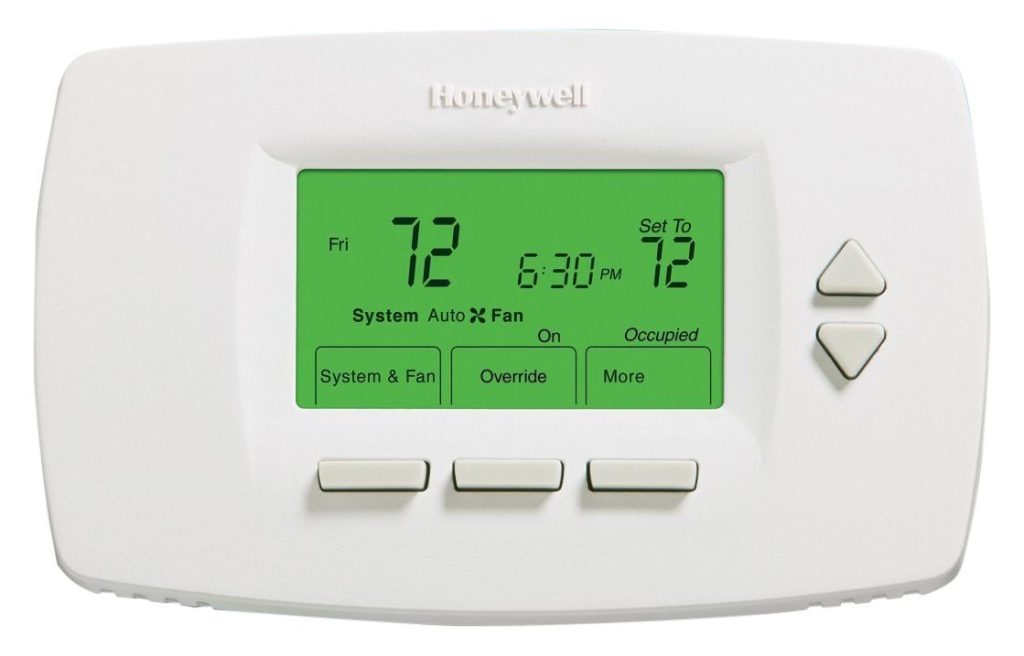
If you own a Honeywell 7000 Series thermostat, it must be turned off. Afterward, turn off the product’s connection. Next, unplug the thermostat from the wall plate to reveal two distinct batteries.
Disconnect them and re-insert them for about 5 seconds in the other orientation. Replace the batteries in their original positions. The screen should now be turned on. Reconnect the thermostat to electricity, and it will be entirely reset.
Honeywell 8000 Series:
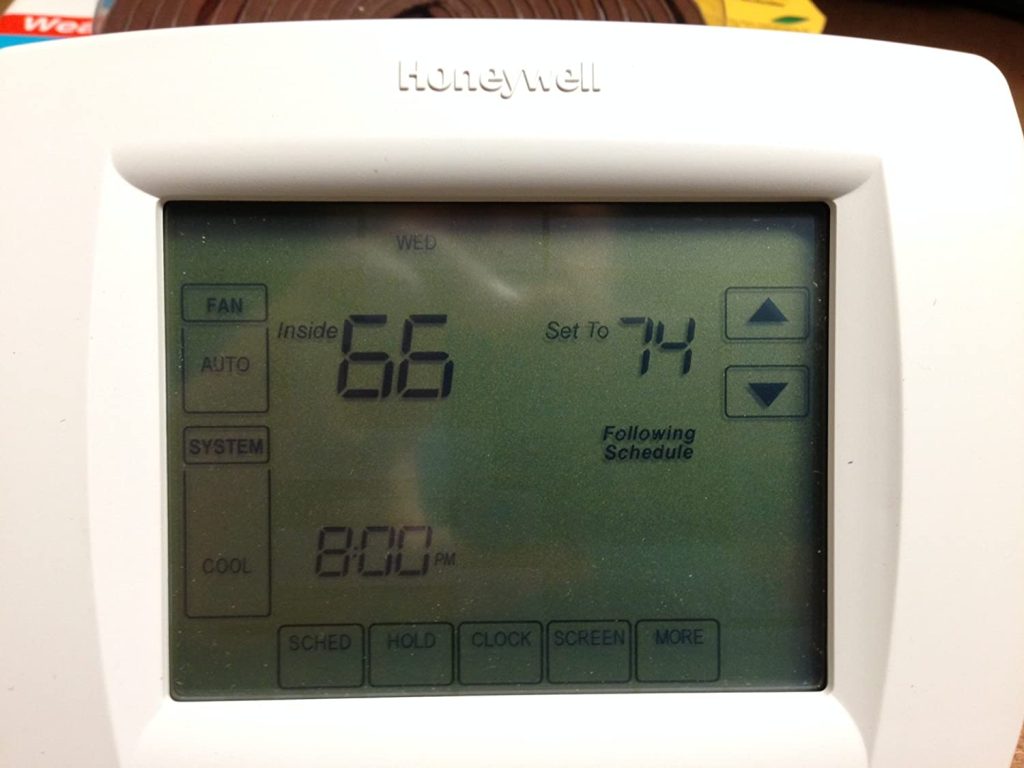
If your Honeywell thermostat fits under this type, hit the “system” option on the display. Secondly, tap and hold the blank key in the middle of the display. Hold it for around five seconds.
There should also be a button that reads “reset to factory settings.” When you select this alternative, the thermostat will be reset to factory default.
If you execute these procedures, you should then be able to reset any thermostat to factory default settings. This may be sufficient to remove any malware from the system, enabling it to function normally again.
How To Disable Your Thermostat’s Recovery Mode
If you don’t want your Honeywell thermostat to go into recovery mode, the very first action you need to do is check the settings on the thermostat.
Next, navigate to the settings menu and select Disable and otherwise Turn Off Recovery Mode. Sometimes programmable thermostats might be tricky, therefore consult the instructions or contact the product’s customer care department for assistance.
If you’re comfortable with the system being in recovery mode but don’t want it to be in recovery mode at a specific point in time, you’ll have to change the schedule.
For instance, you may have it set to reach 70 degrees at 9:00 PM but what you actually want is for the HVAC system to switch on and begin nearing 70 degrees at 9 PM.
If that’s the circumstance, set the programmed temperature for an hour and a half after the time you would like it to begin operating. This would start recovery mode somewhat later, resulting in reduced use of the HVAC system.
It is important to seek expert assistance if the Honeywell thermostat seems to be faulty. To begin, contact the thermostat company’s helpdesk and report the concern.
They might well be able to guide you through certain typical issue workarounds and assist you with the tougher portions of configuring a smart thermostat.
If the problem is more complicated, you should contact an HVAC specialist. They are familiar with typical thermostat types and can assist you in getting all to work properly.
What Is The Function Of The Fan Auto/On Switch Or Key?
The FAN selection option has up to three settings: Auto, On, plus, on some models, Circ (Circulate). So when the thermostat is set to Auto, the system fan will kick on anytime the heater system is activated.
Unless the system sends a signal, the fan will not pump air. This would be the standard fan setting for a system.
The On setting causes the fan to operate constantly, irrespective of whether the central heating system is switched on or off by the thermostat. This is the parameter that is utilized to move air in the system at all times rather than only while the system runs.
If present, the Circ (Circulate) option will operate the fan roughly 35% of the time, or nearly 20 minutes per hour, excluding whatever time the fan is currently operating with the central heating unit.
This option is typically utilized when there is short demand periodically, such as those in the fall or spring, or because of a setback, including “leave/away” or “sleep,” to assist flow air throughout the application.
FAQ’s
How Can You Release A Honeywell Thermostat’s Temporary Hold?
Press CANCEL at any moment to discontinue the temporary modification. To make a permanent change to the temperature, press and hold the HOLD button. The Hold option turns off the program and allows you to readjust the temperature if needed manually.
How do I select the best thermostat for my apartment?
When it comes to selecting the best Honeywell thermostat for your house, there are several variables to consider.
You should consider the amount of discretion you desire over the thermostat, the area of the property, and the cost of a thermostat. An expert may be able to assist you in determining the ideal thermostat for your home.
How does the thermostat know when it’s time to switch on the heat or AC?
The thermostat, which controls when your central air conditioning systems are switched on, will be under your discretion. You will normally choose a temperature over which the air conditioning system will switch on.
The heating system will thereafter be turned on if the temperature falls below a certain level. If the thermostat is set correctly, it should switch on the heating and cooling as needed.
Why isn’t my Honeywell thermostat turning on?
There are several possibilities why a Honeywell thermostat isn’t working. Your thermostat, for instance, could require fresh batteries.
Alternatively, there might be a problem with the thermostat’s cables. Finally, the thermostat might potentially be distorted, necessitating a system restore.
How Do I Unlock My Honeywell Thermostat From Sleep Mode?
To wake up the wireless keypad, simply press the star key. Once the star key is pushed, the alarm panel receives a status request. If a K0991 AC Transformer drives them, then it would not sleep.
How to Use a Honeywell Thermostat
This is a simple tutorial on changing the settings on a Honeywell ProSeries thermostat.
To modify the thermostat modes, do the following:
- Toggling between Heat, Cool, Auto, and Off is as simple as pressing the Mode button in the bottom left-hand corner.
*Bear in mind that Em Heat would only be accessible for properties that have a heat pump system. This regulates supplementary or emergency heat.
- Go through the configurations until the appropriate mode is shown, then leave it to function.
To adjust the thermostat fan settings, do the following:
- Toggling between Auto, On, and Circulate is as simple as pressing the fan button.
- Go through the options until the appropriate mode appears, then let it activate.
Fan Speeds:
- On: The fan will run indefinitely.
- Auto: The fan will only operate when the heating and the otherwise cooling mechanism are turned on.
- Circulate: The fan will operate at least 35 percent of the time at various intervals to keep air moving around your property.
Conclusion
When a Honeywell thermostat is in good operating order, it may help to reduce the amount of cost on your utility costs. But on the other hand, when the thermostat isn’t working properly, it might be aggravating.
If your thermostat isn’t operating properly, the batteries may need to be replaced. You should also inspect the wiring to ensure that there are no weak connections.
If everything else fails, you can restore factory default to the thermostat.
