Are you wondering about how to lock and unlock Honeywell Thermostats? It is pretty simple to do this, but you should also be familiar with the keys and terminology used for the thermostat.
Many of you are probably wondering how to unlock a Honeywell t4 Pro thermostat or How to Unlock a Honeywell T6 Pro Thermostat?
Don’t sweat; we’ve got this. The Honeywell ProSeries T4 and T6 thermostats may be unlocked and locked using the same method.
Before powering on the newly connected thermostat, be sure it is unlocked. If your children are constantly altering the temperature of a thermostat, you could also lock it away.
The first step while you unlock a Honeywell thermostat is to insert the PIN whenever prompted to start the procedure. You can follow the steps mentioned below to unlock a locked Honeywell thermostat,
- For T4 Pro Series: Push the ‘Unlock’ button on the Honeywell Thermostat.
- For T6 Pro Series: Press the lock icon on the touchscreen.
- For 8000 Series Honeywell Thermostat: Press and hold both the ‘System’ and ‘Auto’ choices on, after which hit the lower center key.
What are the various types of Lock Modes available in Honeywell Thermostats?
The chief factor we lock the Honeywell thermostats is to limit who may modify the configuration on the gadgets.
We can choose between a ‘Full’ lock and a ‘Partial’ lock for our devices’ keypads.
Whenever you enter your device’s ‘Menu,’ you’ll notice this choice.
In the Honeywell thermostats, you may choose from three different sorts of locks.
The titles in brackets indicate how they will be displayed on the gadget:
- Full: The ‘Full’ lock option blocks access to the thermostat configurations entirely.
- Partial: Using the ‘Partial’ lock option, you may modify the temperature. All those other options will be unavailable.
- Off: In this lock option, the thermostat’s keypad would be unlocked.
A PIN can be used to unlock the ‘On’ and ‘Part’ locking settings.
If you often stray from your set timetable, but the locking option at ‘Part.’ If you generally leave the gadget to work on a schedule, configure the lock to ‘Full.’
You will save time this way. Please make sure you don’t overlook your lock code, though.
The lock mode is disabled when the lock code is entered and the system is switched to the ‘Off’ option.
To learn how to unlock the Honeywell thermostats, follow the steps outlined below.
How to Lock the T4 Pro Series Honeywell Programmable Thermostat
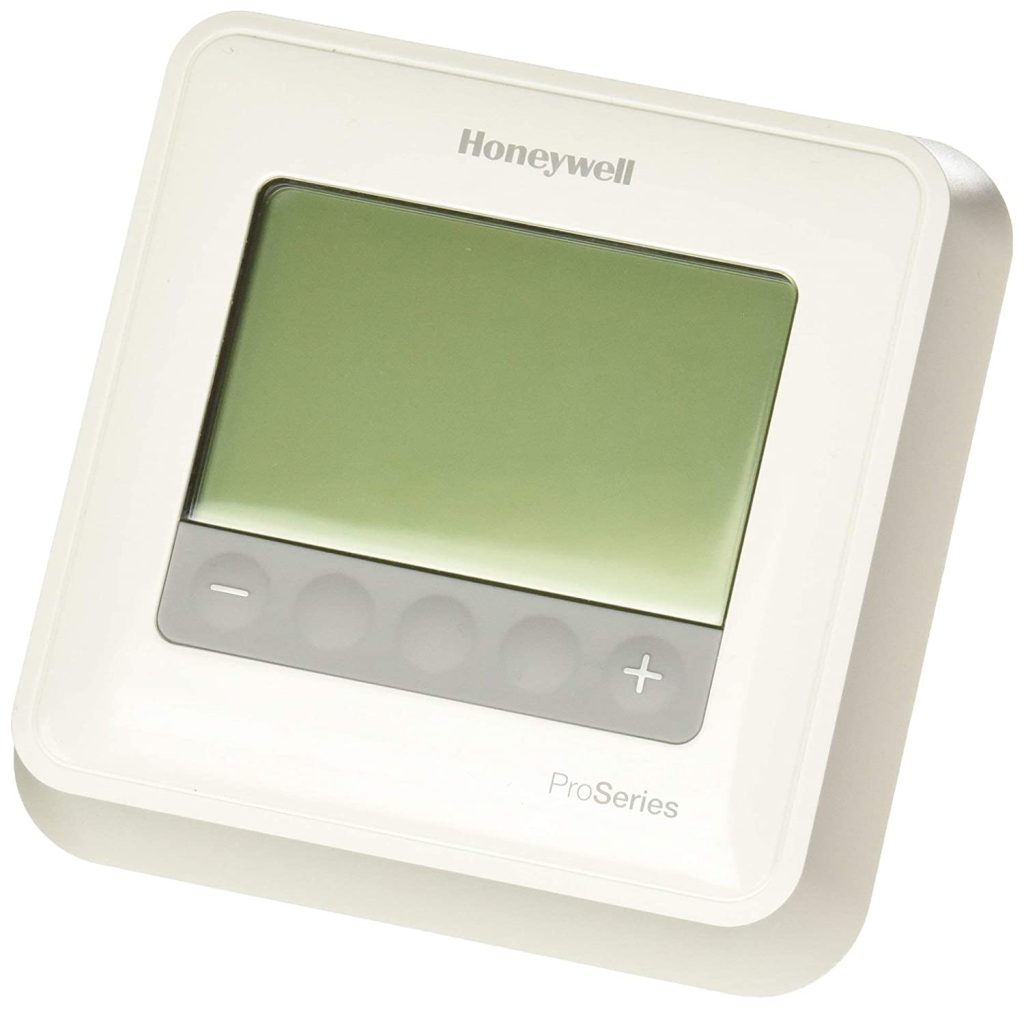
Follow the instructions below to lock the keypad of your T4 Pro Programmable Thermostat:
- On the gadget’s touchscreen, tap’ Menu.’
- Using the (+) or (-) buttons, navigate to the ‘Lock’ option.
- Select the one you want.
- Select the lock mode by tapping the (+) or (-) buttons.
- To confirm your decision, tap Select.
- Your smartphone will now be entirely or partially locked, according to what you performed in step 4.
How to Unlock the T4 Pro Series Honeywell Programmable Thermostat
The following methods will enable you to unlock the keypad on your T4 Pro Programmable Thermostat:
- Tap the ‘Unlock’ button in the center. The default password, ‘1234,’ can now be entered.
- To alter the selected number, tap the (+) or (-) keys on the touchscreen.
- To adjust the number, tap ‘Select.’
- Steps 2nd and 3rd should be repeated until all four digits are entered in the right sequence.
- After you’ve done this, the device will be unlocked, allowing you to view the settings without restriction.
How to Lock the T6 Pro Series Honeywell Smart Thermostat
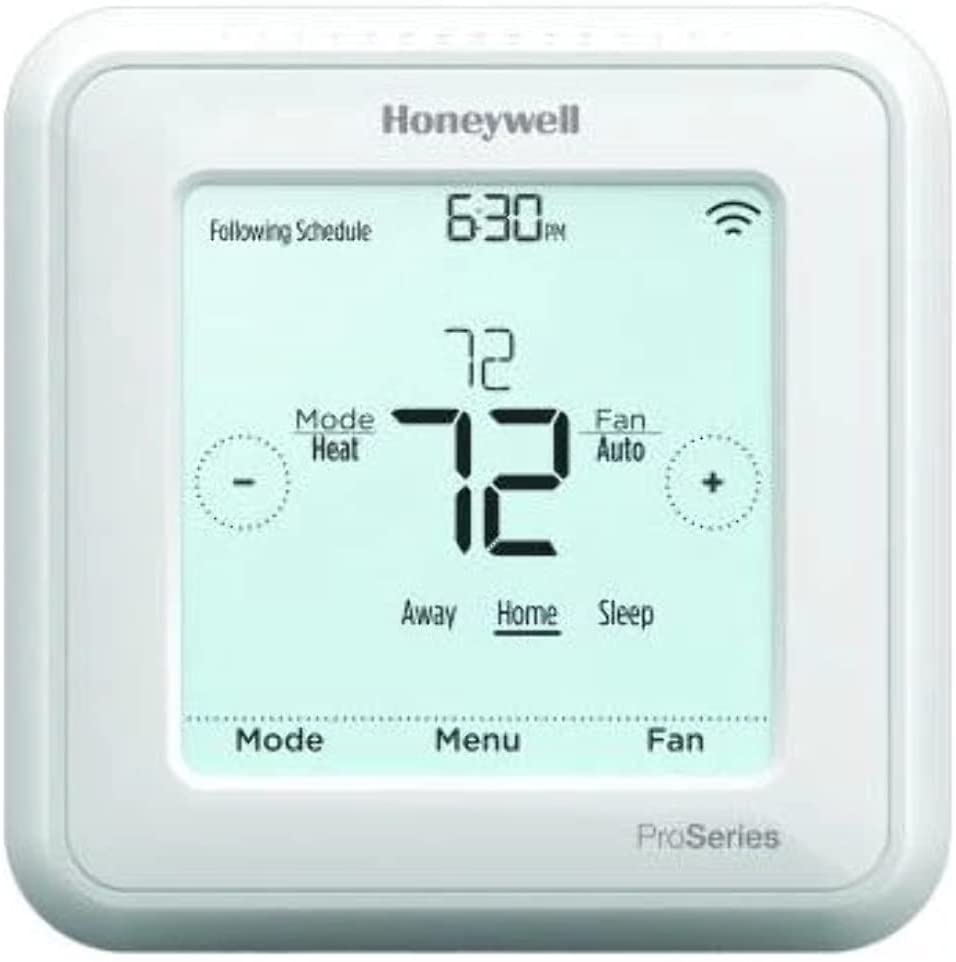
You may lock the keypad of the T6 Pro Smart Thermostat by following the procedures outlined below:
- On the gadget’s touchscreen, choose ‘Menu.’
- Using the arrow buttons, navigate to the ‘Screen Lock’ setting.
- Click ‘Select.’
- Using the arrow keys, select any of the two lock modes.
- To finalize your selection, use the ‘Select’ button.
- Choose ‘Yes’ to finish the settings.
- The gadget will have been properly locked, either totally or partially, according to what you performed in step 4.
How to Unlock the T6 Pro Series Honeywell Smart Thermostat
To unlock the keypad on the T6 Pro Smart Thermostat, follow the below instructions:
- On the touchscreen, click the lock icon. You’ll now have to enter the PIN.
- To modify the individual digits on the screen, use the (+) or (-) keys.
- To authenticate the digit, tap’ Select.’
- Steps 2nd and 3rd should be repeated until all four digits are entered in the right sequence.
- After you’ve done this, the device will be unlocked, allowing you to view the settings without restriction.
How to Unlock the Honeywell 5000 Series Thermostat

- Replace the batteries in the thermostat after removing them from its base. Grab the thermostat at the corners and pull it toward you to remove it. The batteries are located at the rear of the thermostat housing. Continue to the following step if this does not unlock the touchscreen interface.
- Check to see whether the furnace’s fuse has blown or if the circuit breaker has tripped. Replace a damaged fuse or reset a failed circuit breaker before retrying the thermostat.
- Hit the ‘Screen’ button on the touch screen, then wait 30 seconds before pressing ‘Done.’ In many circumstances, this will unlock the touchscreen and return the Honeywell 5000 Series thermostat to regular operation.
- If ‘Wait’ appears on the screen, wait 5 minutes for the compressor timer to reset. Following this, you can operate the thermostat as you usually do.
How to lock Honeywell 6000 thermostat

- On the Honeywell thermostat, navigate to the ‘Up’ and ‘Down’ buttons on the right-hand side of the LCD panel.
- Press ‘Up’ and ‘Down’ till the temperature on the monitor reaches your preference.
- On the LCD panel, push the button next to ‘Hold.’
- On the monitor, you’ll see ‘Permanent Hold.’
- The lock on the Honeywell 6000 thermostat will now be activated.
How to unlock Honeywell 6000 thermostat
- To temporarily disable the automated program, press and hold for two seconds.
- To increase or decrease the existing temperature setting, use the Up – And – down button.
- The existing temperature selection will be displayed on the thermostat’s display.
- To choose between ‘Heat’ and ‘Cool,’ press ‘System.’
- To cancel manual adjustments and return to the scheduled settings, push ‘Run Schedule.’
How to Lock the Honeywell 8000 Series Thermostat
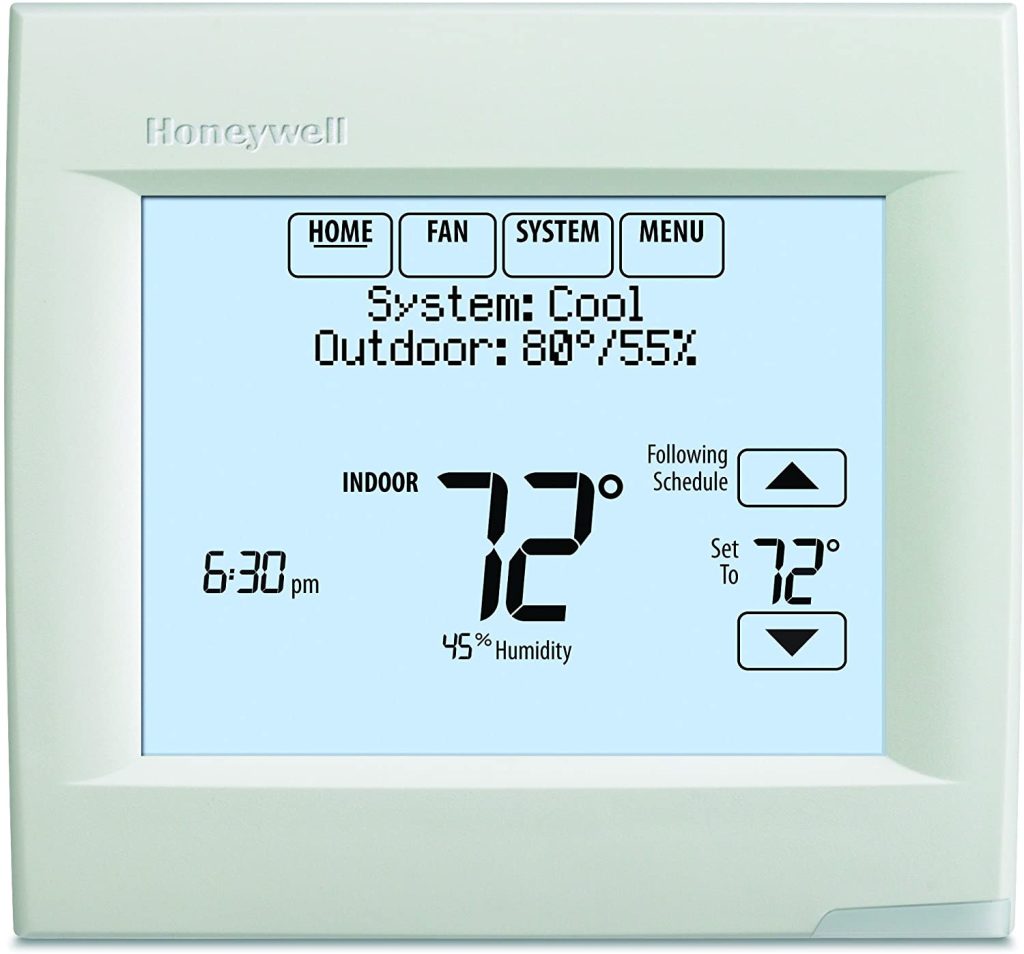
Follow the instructions below to lock the keypad of your 8000 series Thermostat:
- On your touchscreen, click ‘System.’
- Press the blank lower center button down until the display changes.
- Using the up/down buttons shown in the center of the screen, change the numerals on the left side to ‘0670.’
- Use the up/down arrow keys to change the digits on the right side.
- Choose one if you prefer ‘Part’ locking and two if you prefer ‘On’ locking. The product’s lock is removed when you press the 0 buttons.
- To verify, press the ‘Done’ button in the lower right part.
How to Unlock the Honeywell 8000 Series Thermostat
The following instructions will enable you to unlock the keypad on your 8000 series thermostat:
- Keep both the ‘System’ and ‘Auto’ choices on the touchscreen pressed down at the same time.
- To alter the display, press the blank key present at the bottom center part of the keypad.
- Use the up or down keys in the center of the display to change the digits on the left side to ‘0670.’
- With the use of the up or down keys, adjust the numeral on the right-hand side to zero.
- To finish unlocking, tap ‘Done’ on the touchscreen.
How Do I Lock and Unlock The Screen Th4210u2002, Th4110u2005 Thermostat?
- On the thermostat, choose Menu.
- LOCK may be accessed by pressing (+) or (-). Select the one you want.
- Press (+) or (-) to toggle between OFF, PART, and ON, then Select.
- Push the CENTER button and afterward input the password ‘1234’ to unlock the keypad. To modify the initial digit of the number, press (+) or – to enter the password. Then choose it. Repeat this procedure to input the number’s second through fourth digits. After entering all four digits, hit Select once again.
- The keypad will now be unlocked.
- If the code is wrong, the screen will display ‘—.’
- Return to the previous stage by pressing Back, then select the proper number.
How to lock the Honeywell RTH7500 thermostat
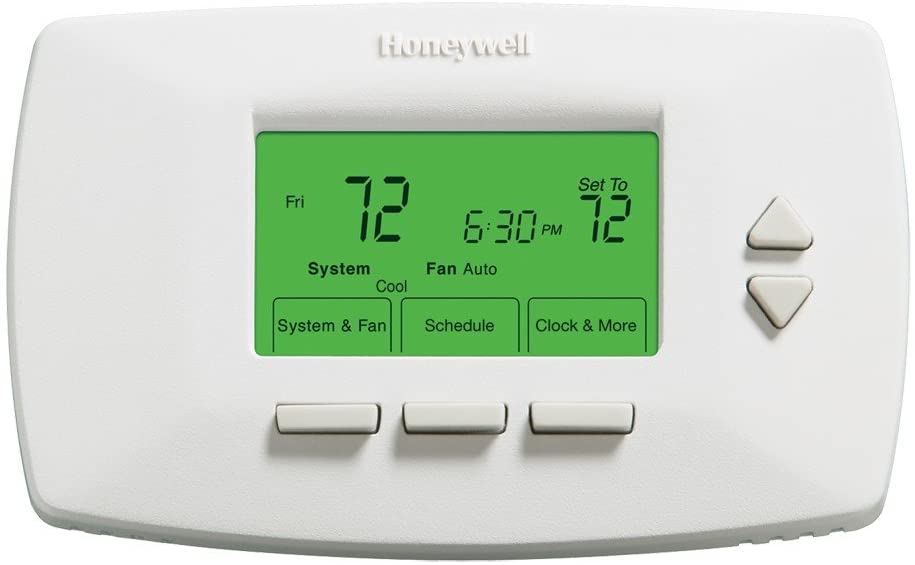
- The up and down buttons are located to the right of the Honeywell thermostat’s LCD panel.
- Press the Up and Down buttons until the appropriate temperature shows on display.
- On the LCD panel, press the Hold button. The panel displays the amount of time spent waiting indefinitely. The Honeywell RTH7500 thermostat is jammed.
Is it possible to lock my thermostat so that no one else may modify the settings?
Keypad lockout settings are available on the following thermostats:
- TH8110R1008
- TH8320R1003
- TH8321R1001
- TH8321WF1001
- TH6320WF2003
- TH6220WF2006
- TH6320U2008
- TH6220U2000
- TH6210U2001
- THX9421R5021
Password For Honeywell Thermostat Forgotten
The password for the Honeywell thermostat is ‘1234’ by default. You may update the password for the thermostat whenever you want.
Users occasionally replace the default password with a difficult one that they can’t recall. It is a lost cause to attempt to connect the thermostat before obtaining the password.
If you happen to forget your thermostat’s established password, you may quickly retrieve it via their web portal, which will allow you to recover and reset the password again.
To restore the Honeywell thermostat’s lost password, go as follows:
- Navigate to the Honeywell customer care page in the browser.
- Enter your Honeywell username and password and log in to the Honeywell account.
- In your account dashboard, request a password reset option.
- Select whether you want a password recovery link sent to your smartphone or email.
- After selecting the recover link choice, you will then be provided with a password recovery link.
- Click on the obtained link to be redirected to the new password configuration.
- Generate a new password.
- Use the updated password to lock and unlock the thermostat.
FAQ’s About How To Lock And Unlock Honeywell Thermostat
1. When is the best time to lock your thermostat?
You’ll probably want to lock the thermostat in one of three scenarios.
- Children
If you have children who like to be children and touch things they shouldn’t, you might want to lock the thermostat to avoid a spike in your power cost.
- Airbnb
If you own an Airbnb, you could adjust the temperature to a specified setting that would save money on the energy cost. This could also be used to keep temporary renters from turning on the heat when they aren’t in the house.
- Owner of a Building
Suppose you have an office space, for instance, and you have the legal authority to regulate the property’s temperature. In that case, you can opt to lock or temporarily lock the thermostat to maintain a steady temperature all through the structure.
2. How do I release the hold on a Honeywell thermostat?
Simply altering the thermostat temperature will eliminate a temporary hold. To remove a permanent hold, hit the ‘(+)’ and ‘-‘ buttons simultaneously, then tap ‘Cancel.’
3. For how long does a Honeywell thermostat hold function last?
It takes 12 hours for a temporary hold on a thermostat to be lifted. If your thermostat is set on permanent hold, you’ll have to override it to get it off manually.
4. Installing Your Thermostat Lock Box
It only takes a few minutes to install your new thermostat lock.
- Place the lock box rear plate over the thermostat and mark the drill holes with a pencil.
- Drill holes at each of these locations with a drill.
- Plugin the wall plugs
- Attach the rear plate to the wall using screws.
- Attach the front of the lockbox and secure it.
Once you’ve installed your thermostat guard, all you have to do is choose a safe location to put your key and keep in mind you don’t lose it. You should expect a more functional building and lower utility expenditures as long as the thermostat lock guard is still in effect.
5. What You’ll Require for a Thermostat Guard Installation?
Installing the thermostat guard is a straightforward task that will most likely require just the equipment you already have on hand. Aside from the cover itself, you’ll need:
- Pencil
- Drill
- Plugs for the wall
- Screws
- Screwdriver
6. Choosing the Most Appropriate Thermostat Lock Box
To begin, if you have a smart thermostat, see whether it has any virtual lock settings. You may be able to set a passcode to restrict temperature changes to just those who have been authorized. Otherwise, an actual thermostat cover will be required.
For the guard material, you have a couple of alternatives. First, plastic is commonly used for thermostat guards. These are inexpensive, long-lasting, and typically transparent, allowing you to see the thermostat without having to remove the cover.
A metal lockbox would be your second alternative. Because they’re so tough, they’re ideal for places where tampering is a possibility.
The disadvantage is that you can’t see the thermostat before unlocking it, and it can become very much heated if left in the sunlight. So once you’ve decided on the style of thermostat cover you prefer, make absolutely sure you check your thermostat so that you can get one with the correct measurements. The thermostat cover would then be installed.
7. What Is the Purpose of Thermostat Locks?
The ‘lock’ feature on thermostats, including those manufactured by Honeywell, is a relatively new addition. They were created for one simple reason: no one wants someone tampering with their thermostat. So instead of constantly resetting your thermostat to your preferred temperature, you can lock it, ensuring your children cannot reach it.
8. Is it possible to use lock functions on all Honeywell models?
You’re not alone if you don’t like the concept of a lock mechanism on your thermostat. The best part is that you do not need to purchase a Honeywell thermostat with a lock feature.
There are a lot of Honeywell thermostats that don’t have any lock function at all. If you don’t have children, a lock-free thermostat is a must.
Having said that, all Honeywell thermostats that are wi-fi enabled include a lock feature. If you don’t need to keep your touchscreen locked, unlock it and leave it unlocked.
9. Where Can You Get Honeywell Thermostat Unlocking Instructions?
Several Honeywell models with a lock mechanism provide directions on how to unlock it. However, the simplest approach to figuring out how to unlock the specific product is to consult the owner’s manual for the thermostat model you own.
If you are unsure of the model number of the thermostat, check the thermostat’s ID plate on the bottom of the thermostat.
10. Is It Possible to Change the Passcode on Your Thermostat?
The strange thing about a number of Honeywell’s lockable thermostats would be that you can’t alter the preset passcode.
While you may use a PIN to lock the touchscreen, someone who knows what the default configuration is would be able to customize the temperature in spite of your wishes.
11. Can You Always Leave Your Thermostat Unlocked?
While this is mostly a matter of personal opinion, the fact is that most individuals do not require their thermostats to be locked the majority of the time.
Most individuals do not go out of their way to increase or decrease the temperature on their thermostat. If you live in a house with a lot of adults who can follow the rules, there’s no excuse for keeping the thermostat locked.
