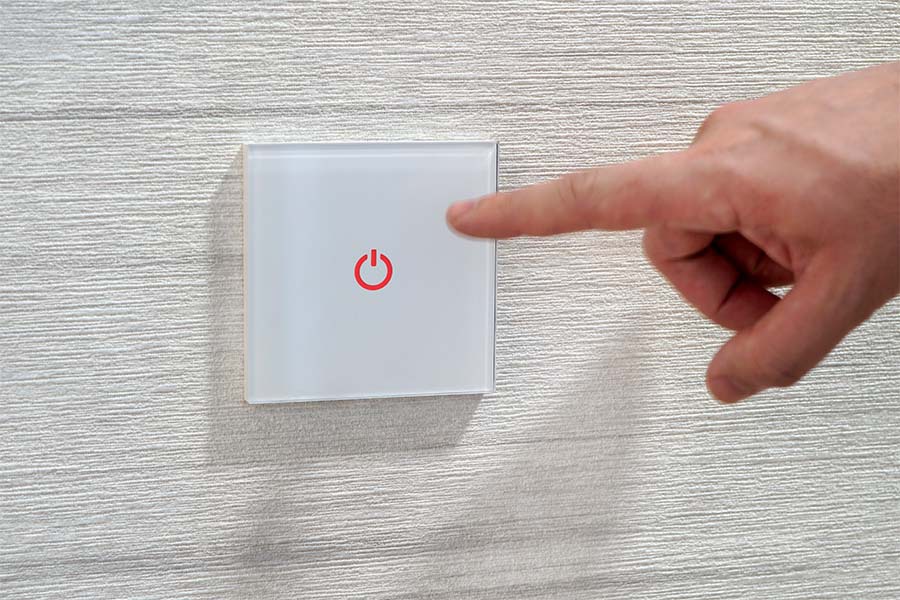Many users have reported facing specific issues with the WeMo devices. One of the widespread problems that have been mentioned repeatedly was that the WeMo plug was not detected even after trying multiple times.
Such an odd occurrence with the WeMo device has led to confusion and concern amongst the users.
Users have been raising tickets for their queries to get a solution for fixing this issue.
If you have been facing such an issue with no clue how to resolve it, then this article is exactly what you need.
We have encapsulated all the possible reasons that could cause the WeMo device not to be detected, along with the ways to troubleshoot such an issue.
1. Try Reinstalling the WeMo App
This solution has proven to be the most effective so far. Many users who have been through this problem with their WeMo device tried this and found promising results.
All you need to do is uninstall the existing app and reinstall it on your device.
To get better results, we recommend restarting the device after you uninstall the app and then reinstall it.
Then, make sure you install the latest version of the app on your device. This method will undoubtedly fix the WeMo not detected.
2. Swap the Network or Get 2.4GHz Network
It is needless to mention that the WeMo mobile app will run much more efficiently in a 2.4 GHz network. You can change the frequency to a 2.4 GHz network as per convenience.
To do this, you need to access your router’s settings and then navigate to the Wi-Fi settings for swapping.
Secondly, you can also try changing the router or even the Network. In any case, you can try both ways to find out which one works for your WeMo smart plug not detected.
3. Try Checking the WeMo Smart Device
While trying to detect the smart plug, you must keep a check on the WeMo device.
In case you see an orange light blinking on your WeMo device, it is indicative that you will have to go through the entire setup all over again.
To do this, just reset the WeMo device and perform the entire setup again. Once you have completed the setup with a solid network, the blinking orange light will be fixed.
4. Try Unplugging and Plugging the Plug
If none of the ways listed above work for you in fixing the WeMo detected, then a final way that may be effective for you is unplugging and plugging the WeMo smart plug again.
To do this, you need to reset the connection when the WeMo device tries to connect with the Wi-Fi network again.