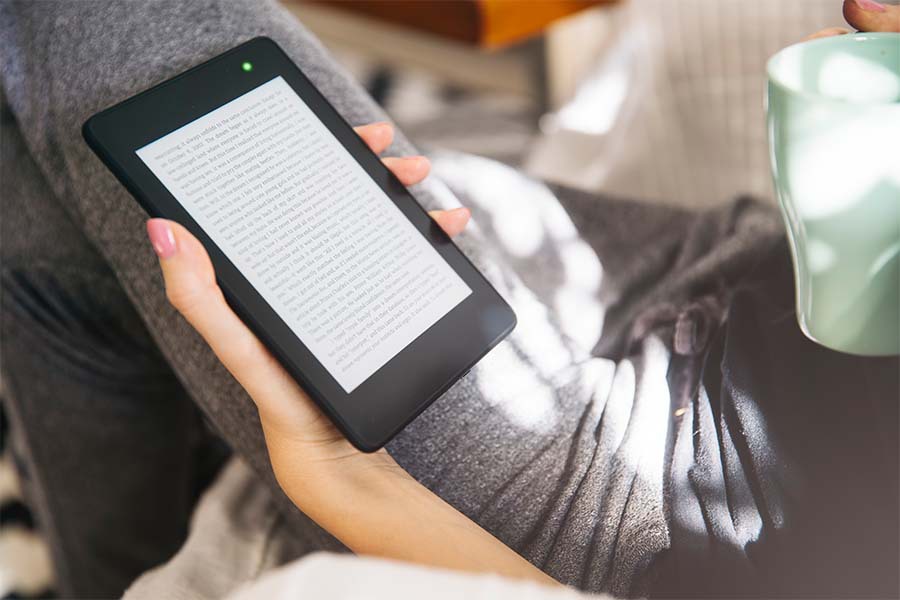Several users have reported having quite some issues with the Kindle E-reader device. They have complained that their Kindle won’t turn on green light flashes.
In addition, some of them say their Kindle isn’t working at all as it won’t turn on.
If you have similar problems with your Kindle, the following article is just the solution you want.
In this article, we have listed a few ways to help you troubleshoot the bugs you are having and fix them.
The methods listed below should be followed in the order of their mention:
Reboot the Kindle Device
If you, too, are experiencing some kind of issue or bug with your Kindle device, then this step is the first and fundamental thing to try.
We suggest you reboot your Kindle device. We are certain that doing so will help solve any problem you might face with your Kindle. This step is quite easy too.
To reboot your Kindle device successfully, press the power button and hold it down for about 30 seconds. After 30 seconds, you will observe that your Kindle device is rebooting.
If rebooting the Kindle doesn’t help you fix the issues, then proceed to the next method.
Charge your Kindle Fully
The next step that you can try towards fixing your issue is charging your Kindle for some time. This method must be tested if rebooting the Kindle didn’t help you fix the problems you were facing.
This troubleshooting is also very basic and tried quite a lot.
If your Kindle didn’t respond to rebooting, then we suggest you plug the charger into your Kindle device for a while. Once you have successfully charged your device, you can once again attempt rebooting the Kindle.
If you observe your device is not responding, jump on to the next step.
Install or update to the Latest Firmware
If you notice that your Kindle is not charging like it usually does or the flashlight is not blinking normally, you may be using outdated firmware.
You might need to download the latest firmware or update the existing one for your Kindle. If you want to download and install the new firmware on your device, you must do that manually.
To do so, you will need to connect the Kindle device to a computer or a laptop through a cable.
If you are downloading the latest firmware, you must install it from a trusted and genuine source, i.e., the official website.
You will also find step-by-step instructions to install the firmware manually.
Defective Battery
If your Kindle is not turning on, green light flashes, then the battery on your Kindle device might have gone bad. To confirm this, all you have to do is check if your Kindle is charging properly or not.
In such a case, we suggest you keep the device overnight on charging. Then, if you see that the device is still not charging, you could be sure that there is some glitch with the Kindle’s battery.
To fix this, you need to replace the Kindle’s battery with fresh ones. The old battery might be defective and probably isn’t able to hold the charge.
This will not let your Kindle device power on properly. Once you replace the old battery with a new one, you should fix your issues.
Malfunctioning Device
We are quite certain that by now, you must have been able to fix the issues you were having with your Kindle.
However, if none of the methods mentioned above work for you, then the only plausible explanation for such an occurrence would be that your Kindle is malfunctioning or has become obsolete.
If such is the case, then you might need to get your device repaired by a professional.
You contact a technician and have him look into your device for possible reasons which might have caused it to malfunction.
You can even get your device replaced if it persists under the warranty period.
Don’t forget to check out our other problem-solution blogs to make smart device fixing simpler for you!