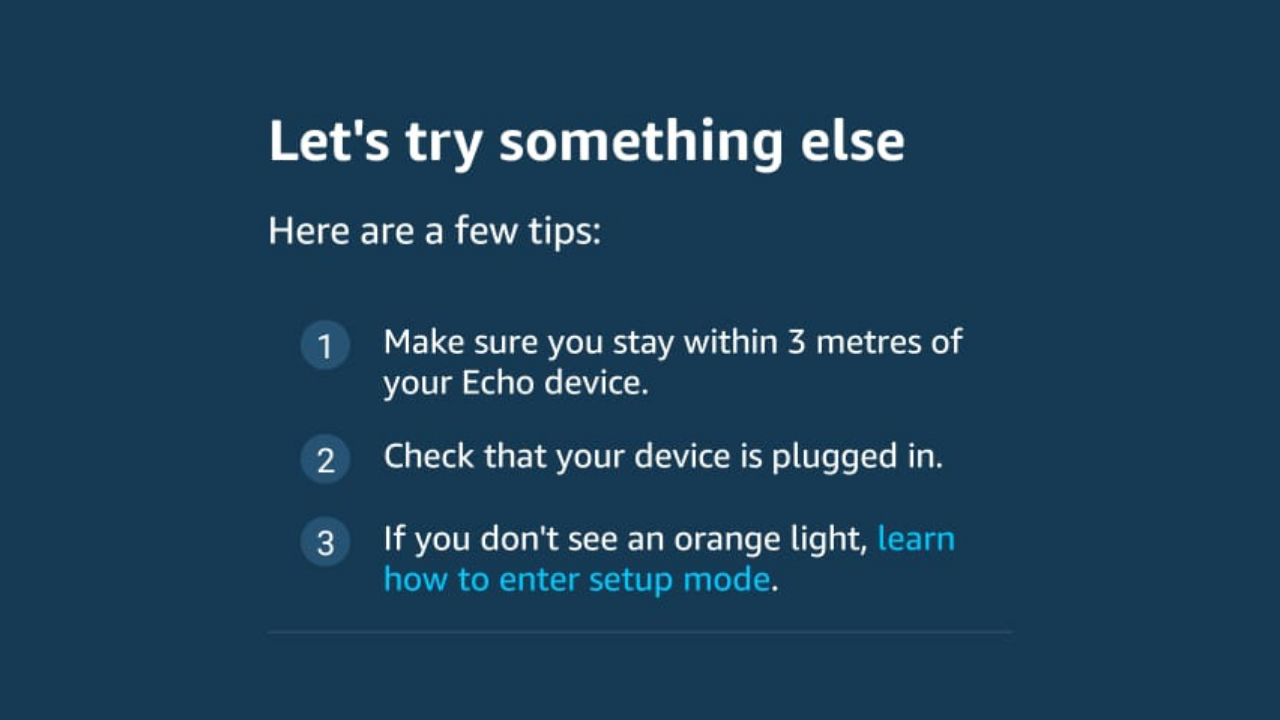Is your Amazon Alexa not discovering Harmony Hub? Read this guide to learn the ways you can use to fix this issue.
Connecting Harmony Hub To Alexa
Logitech introduced Harmony Hub to help you turn your smartphone into a remote control to operate all your smart devices using it.
However, some users find it challenging to connect Harmony Hub with Amazon Alexa.
Since you are already here, it can be assumed that you are facing a similar issue. But don’t worry; read on and find your solution.
Alexa Not Discovering Harmony Hub: Solution
Amazon Alexa comes with total adaptability with all famous smart hub devices like Harmony Hub. You can merely connect your smart hubs with Alexa and have voice control over your smart devices.
Without any further adieu, let us now learn how to connect Alexa with Harmony Hub.
1. Ensure To Link The Accounts
If your Harmony Hub is not linked to your Alexa account and devices, you will likely face this issue.
Once you link your accounts, ensure that the Harmony Hub gets discovered by your Amazon Alexa. However, if it is still not resolved, keep on reading.
2. Set Your Harmony Hub To The Discoverable Mode
In most cases, users face challenges while making their Harmony Hub discoverable to Alexa. To enable this, firstly, you have to put your Harmony device into discoverable mode; only after doing this, Alexa will recognize your device and connect to it.
Scrolling down are the steps to follow:
- First of all, find the reset button on your Harmony Hub device.
- Press and hold it for over 15 seconds.
- You will notice that the light of your Harmony Hub device will start blinking faster.
- Now, it is in discoverable mode; you can try finding it through your Amazon Echo device.
- In most cases, this will help you to connect both of your devices.
3. Install Yonomi
Another way to fix this issue is by merely installing the Yonomi app. This app aids you in connecting all your smart devices, including your Amazon Alexa and Harmony Hub.
Installing this app on your smartphone allows you to control the functions of your smart devices completely. Besides, you can switch them on/off even while you are away from home.
The Bottom Line
Once your Harmony Hub is discoverable by your Alexa device, you can literally control all your smart devices by integrating them.
For instance, you can also ask your Alexa to turn on your TV or dim your lights. Follow the steps mentioned above and make the most out of your smart devices.