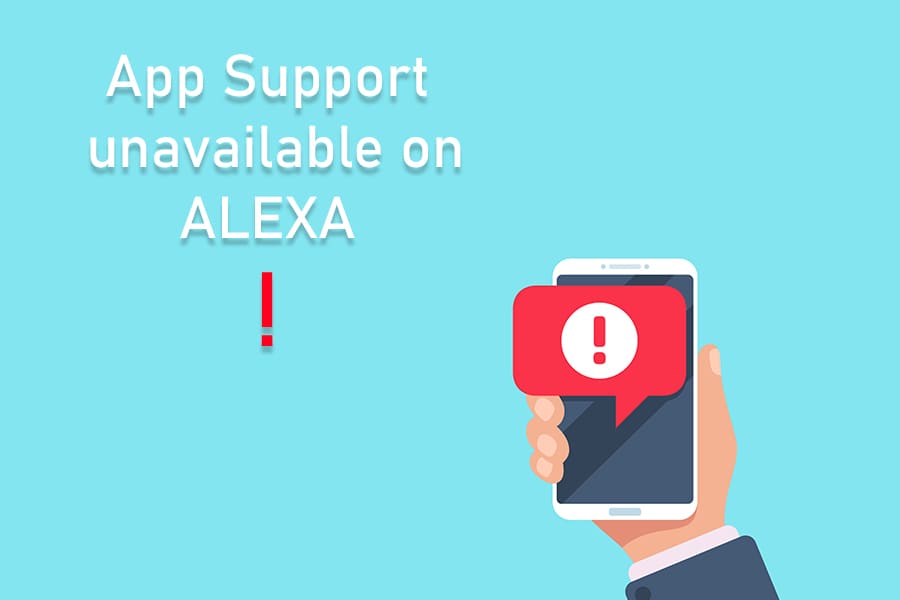Are you unable to connect your favorite app to your Amazon Alexa device? Check out this guide to fix your issue of app support being unavailable on Alexa effortlessly.
Connecting Third-Party Apps On Alexa
One of the most used features of Alexa is that users connect it to various apps by installing the Alexa app on their smartphone.
Lamentably, a few users are unable to connect their favorite apps to Alexa. If you are also facing such an issue, this guide is indeed for you.
For instance, you tried to connect your favorite music streaming app to your Alexa to attain voice control over your music library.
Still, you faced an error saying “App Support Unavailable” while doing so. In that case, we have a few suggestions you can try to fix this error.
So don’t worry and keep reading.
How To Solve App Support Unavailable On Alexa Issue?
Scrolling down are some of the reasons why you may be facing this issue, along with the ways to fix them quickly.
1. Reset The App’s Password
Popular third-party apps like Spotify may require you to keep changing your password every once in a while.
So if you have not done so, it may be the reason for the discrepancy while connecting with your Alexa.
In that case, first, unregister all the devices linked to Alexa and the app that you are trying to connect, then reset your Echo device.
After this, change your app’s password and then link it with your Alexa again. In most cases, this should solve your issue; however, if you are still facing any error, try the step mentioned below.
2. The Version Of Your Android Device May Be Too Old
If your phone has an older Operating System (OS) installed, it may be the reason for the limited functioning of your Alexa.
In that case, visit Amazon Alexa’s website and log in to your account.
Then check all the devices connected to your Amazon Echo and ensure that all the apps are synced with Alexa. If they are, you might have to consider updating your software.
If your phone does not have the latest Operating System, you might have to change your phone as well.
The Bottom Line
All in all, the two ways mentioned here can help you to fix the issue of App Support Unavailable on Alexa.
However, if you still face any problems, you need to contact customer support to solve your problem.