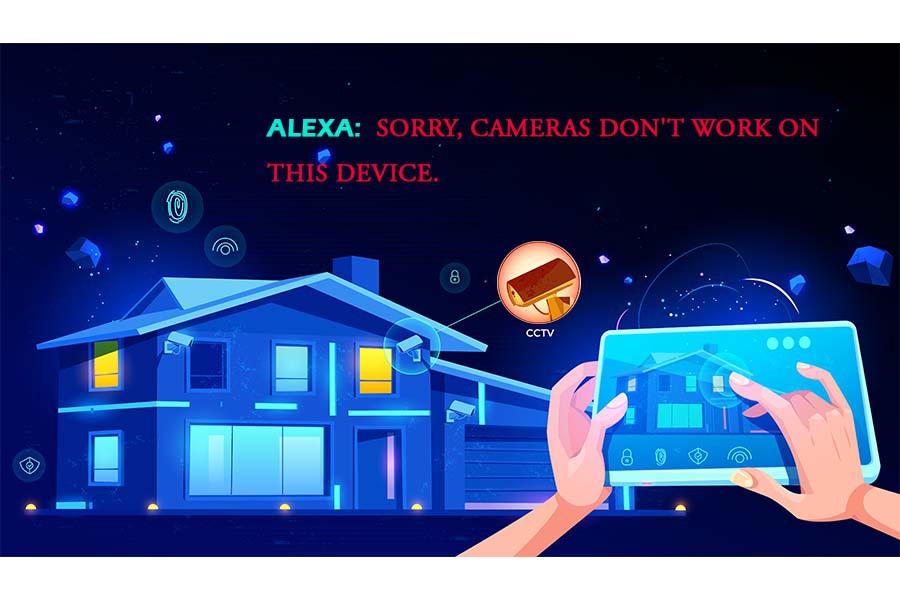So you tried connecting your Cameras to Alexa, but it shows an error – Alexa Sorry Cameras Don’t work on this device?
And now you are confused as to what to do. Now that you have reached this article, you are going to fix this issue quickly.
Without any further adieu, let us talk about three simple ways to carry out when you face the issue of Alexa Sorry Cameras Don’t Work On This Device.
3 Ways To Solve The Alexa Sorry Cameras Don’t Work On This Device!
1. Check Your Alexa Skills
The first thing to do is to ensure that you have installed the right skill for your Camera.
Once that is done, the next step is to delete the skill from your Alexa account and then re-install it to eliminate any technical bug.
2. Check The Connection Of Your Devices
The next step is to check the devices that you have connected to ensure that you don’t get the error of Alexa Sorry cameras Don’t Work On This Device.
For example, if your Alexa is connected to a Speaker like Echo Smart that can only play music, you won’t be able to access the Camera.
So ensure that you are connecting with a device that supports camera access.
Moreover, also ensure that your appliances are joined under the same network for a smoother connection.
3. Software Update
The last thing that you can try is to update the applications that you are using.
Check your apps for updates, and if there is any update available, download it then and there and see if the error gets fixed.
Final Words
Even after trying these steps, you face the error of Alexa Sorry Cameras Don’t Work On This Device, then you need to contact the Amazon Support System to get an apt solution.