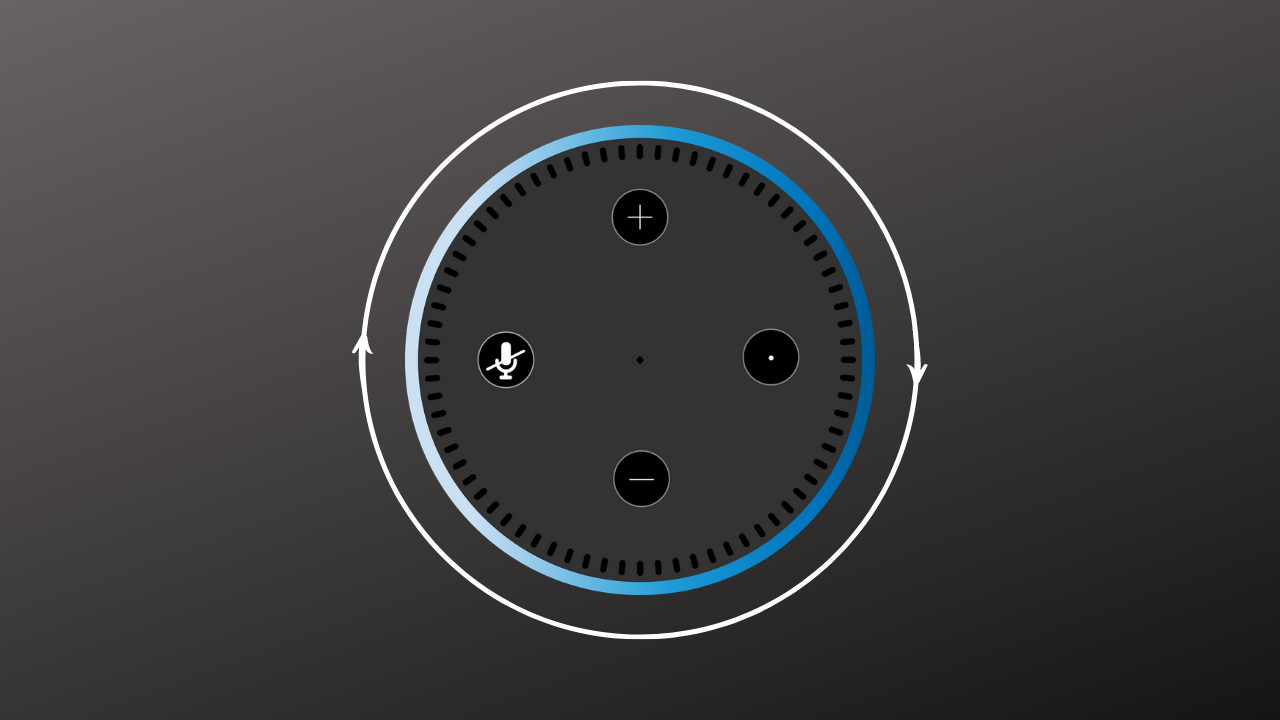One of the many of Alexa’s smart features is the Alexa loop mode. It helps you listen to a song or a playlist multiple times.
But there are instances when it stops working, and you don’t know about it. If you are in this situation now, you are at the right place.
In the coming section, we will discuss the reasons for the Alexa loop mode not working and the possible solutions for it.
Reasons And Solution
Alexa loop mode may stop working for various reasons. One of the crucial reasons is Alexa’s skills not working perfectly is Loop Skill is disabled. If you are new to Alexa, you may not know that the device plays music in a loop through a skill.
If it is disabled, the loop mode won’t work. So, you should ensure the loop skill is enabled. You can do that from the skill tab.
However, there are times when the loop skill does not work even if it is enabled.
If it is happening with you, disable the skill and enable it again. It should start working.
Another Solution
If the above step solves the problem, it’s great. But if not then, what to do? We will move to the next step. Alexa has multiple skills for different functions.
There are times when another skill interferes with the working of the loop skill.
It creates a problem, and the loop skill stops working. You can solve that by checking all the skills.
Moreover, disabling the unused skills ensures those skills don’t affect the loop skill.
Final Words
The two steps we have discussed above solve the problem of the Alexa loop not working most of the time. However, on some occasions, the problem may persist even after that.
In such cases, you should get in touch with Alexa customer support. They will look into it further and assist you.