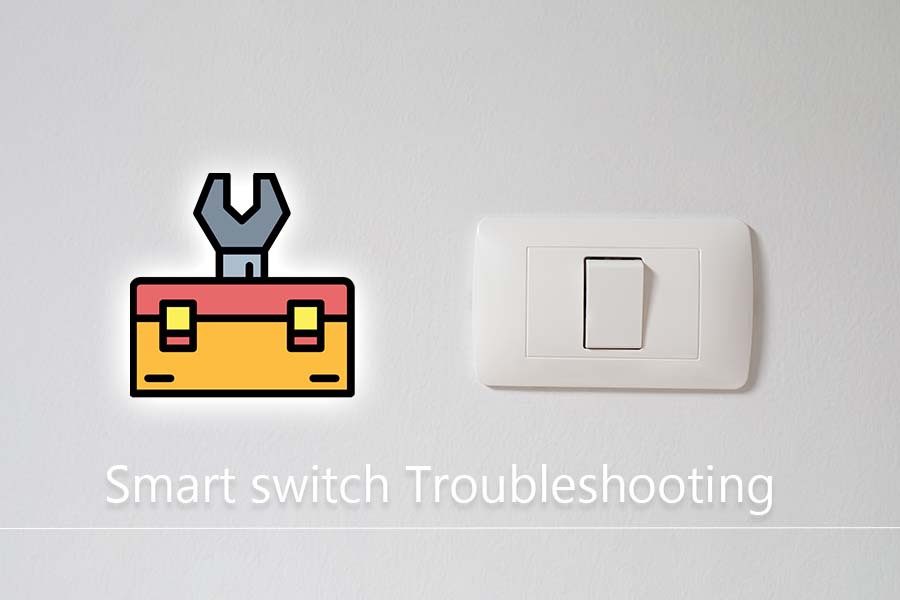Several users on various complaint forums have raised an inquiry ticket after connecting their Decora Smart Wi-Fi switch to their respective networks.
Different users have experienced different issues with the device. Many have been trying to spot where the failure is originating and searching for solutions for the same.
This article encapsulates all the possible issues one could be facing with the Decora smart switch and the reasons for these bugs.
We have also listed a few ways accordingly which will assist you in troubleshooting the issues you are facing with the device and getting it to work again flawlessly.
The very first thing you need to ensure is that you have been using an original Decora smart Wi-Fi switch and trying to enroll in the same.
To verify, you can check the first two characters on the packaging for the device.
The initials of an authentic Decora smart switch are DW, e.g., DW6HD, DW15P, DW15S, etc. If the device you are using has any other initials other than DW, such as DZ or DH, it’s probably a fake or duplicate product and not an original Decora.
Such a device cannot be used with the user app, My Leviton.
1. Unusual Flickering
If you see an unusual flickering of lights on your Decora smart switch, it might be possible that the connection of the lamp has gone bad.
Towards Leviton Decora smart switch troubleshooting, you can check the light and whether the connection is sufficient or not.
You should ensure that all the wires are intact with the connectors of the smart switch and the terminal screws of your Remote. If such is the issue, you can contact a technician immediately and have him repair the device right away.
2. Neither Light nor the Locator Turns On
Yet another constant issue is when users don’t see the lights or the locator on the Decora smart switch turning on. There can be a few reasons as to why such issues are occurring.
First, you need to check the circuit breaker or the fuse and whether or not they have tripped. If the circuit breaker is fine, check your lamp.
Sometimes it burns out and leads to such issues. If this too is not the cause, then the neutral on the switch might be the real trouble.
It might not have been wired properly to the switch, and by wire here, we mean white wire.
Finally, towards the Leviton Decora, smart switch troubleshooting is checking the power supply source. You must ensure that the power to the switch is supplied through a 120/277V AC, 60 Hz source.
3. The Lights are Not being operated with the Remote
Several users have also reported that they are not able to access the lights with the Remote. If such is the case, then you should check the length of the wire.
The wire should be about 300ft but not more. If the length is fine, then we suggest you check the wiring on the device. It might be possible that the wiring must be the cause of such an issue.
If you spot a wiring issue, then you can get it repaired by a technician. A green wire in the wall box is attached to the same green terminal screw.
If this is not the cause, then probably it’s the remote that might be having some messed-up wiring.