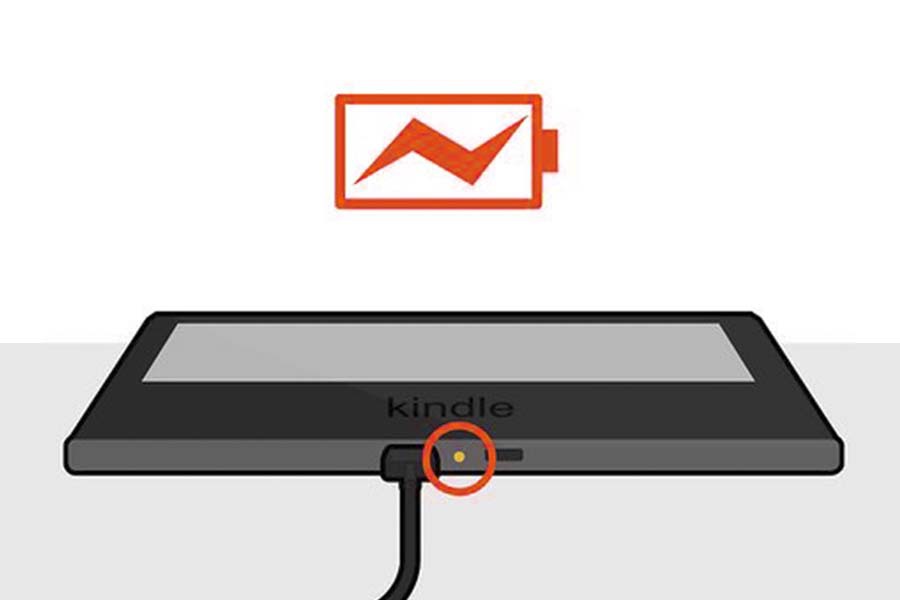Even though Kindle doesn’t require any particular voltage port to charge, many users have issues with their Kindle not holding charge.
Users stated that until the Kindle is connected to the charger, it keeps charging, but it still doesn’t charge once they turn off charging.
Users facing such problems are confused about what has gone wrong with their Kindle device. If you have been experiencing a similar issue, this is the perfect solution for you.
In this article, we have enlisted a couple of ways using which you can get your Kindle device to charge properly.
These steps will help troubleshoot your issues of Kindle not holding charge – all by yourself and fix your device.
Kindle Not Holding Charge: DIY Ways To Fix
1. Reboot the Device
Rebooting is a common yet highly effective way to troubleshoot your device. For example, if you are experiencing charging issues with your Kindle, then the first thing you should do is reboot your device.
Charging problems are rare, but recently, Kindle Paperwhite has been having a lot of complaints about its charging.
You can also try resetting your device in case rebooting doesn’t help. Needless to say, once your factory reset your device, you will lose all the data stored previously on the device.
There might be another case for such an issue to occur. For example, some of your e-books must be indexed at the moment.
In such a case, you should delete these books and then try rebooting your Kindle.
2. Check the Settings of the Device
Another reason for your Kindle not holding charge might be the settings on your device. There is the possibility that you are not using the optimal settings on your Kindle device.
In such a case, we suggest you check the basic settings on your device, which affect your device battery.
For example, high brightness for a long time can get your battery to exhaust in no time.
Battery percentage used by Wi-Fi and Bluetooth can also have an impact on your device battery.
3. Defective Battery
If none of those mentioned above methods solves your issue, then your device battery is probably defective. A defective battery will drain much quicker than usual.
If such is the case, then we suggest you replace the existing battery with a newer one.
Unfortunately, it can be a bit complex to find a compatible battery for your device, depending upon the region you reside in.