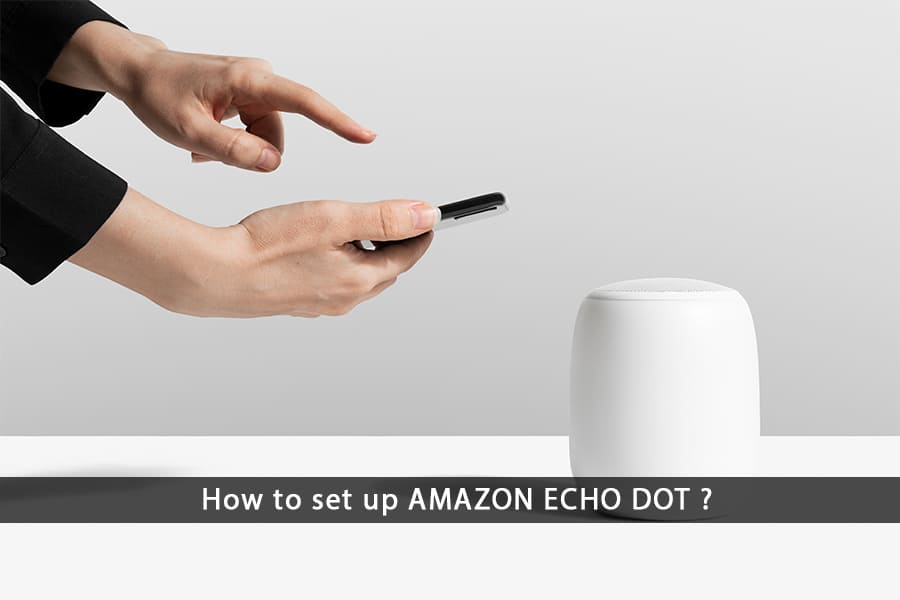Are you struggling with how to set up an Amazon Echo Dot device? Here are 5 simple steps to set up your amazon device.
As you know this device is a smaller version of the amazon echo smart speaker, and it is able to play music, control the smart devices in your home, provide the information asked by you, and many more.
Most people face problems while setting up the device as they are unknown to the actual setup process of the device.
Here are the 5 easy steps on How to Set up Amazon echo dot device
- First power up your Echo Dot device
- Open the Alexa app on your phone and login with your credentials
- Click on More and select “Add a Device”
- Select the Amazon Echo option
- Under this option select Amazon echoes dot and click ok.
And your device has been set up.
It is as simple as that.
If you are still facing issues with your device, do not panic and just re-start the application and amazon echo dot device and follow the same process.
After these steps, the echo dot device will start and you will hear a sound, which indicates that the device has started.
And you can later set up this device for all your smart devices in the home.
If you still persist with the setup, kindly contact the amazon service portal. Details are given in the device’s manual.
Now that you know how to set up Amazon Echo Dot, you will surely have a great experience using it!