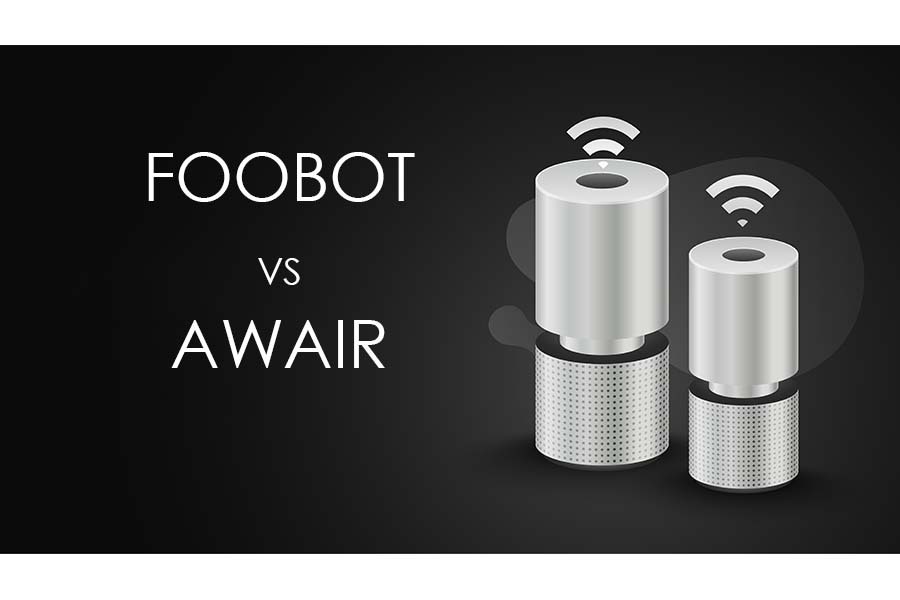Foobot and Awair are two of the most well-known air quality monitoring smart devices, and their pricing and feature sets are incredibly similar.
Because they share far too many capabilities and both are extremely popular sensors, deciding which is best for you and your home can be difficult.
We have compared several features for Foobot vs. Awair, such as temperature reading, air quality monitoring, mobile application, and ease of use.
| SPECIFICATION | FOOBOT | AWAIR |
|---|---|---|
| Dimensions | 3.1 x 2.6 x 6.7 inches | 2 x 6.3 x 3.5 inches |
| Temperature | -40 to +125°C (-40 to +257°F),+/- 0.4°C | -40 to +125°C (-40 to +257°F),+/- 0.3°C |
| Humidity | 0 to 100%, +/- 4% | 0 to 95%, +/- 3% |
| Carbon dioxide | 450 ppm minimum | 0 to 4000 ppm,+/- 75ppm |
| PM 2.5 | 0 µg/m3 minimum | 0 to 500 μg/m3 |
| VOCs | 125 ppb minimum | 0 to 2014 ppb |
| Overall Rating | 4.5/5 | 4/5 |
Foobot
Foobot is a multi-sensor air quality analyzer designed to improve the entire quality of the indoor environment that you inhale. While employing this smart home device, you can also link this to your HVAC system.
Nevertheless, most people are going to find it to be somewhat costly. Unfortunately, there aren’t too many manufacturers that provide real-time air quality to your computer or smartphone.
One can choose a less expensive option, but it is unlikely that it will perform as well as Foobot. So, if you care about your health, we propose purchasing a Foobot for your house.
Air temperature, humidity, as well as other hazardous contaminants in the atmosphere are some of the things this sensor monitor.
Awair is more efficient than Foobot in terms of CO2 analysis.
This is due to the fact that the Awair includes constructed CO2 sensors, but the Foobot calculates Co2 levels and uses a sophisticated algorithm based on information from the VOC detector.
Design-wise, both products appear elegant on your tables, with the Foobot possessing more upright bulk than the Awair gadget, which resembles a classic buzzer.
To converse with your smartphone, each of these gadgets necessitates WiFi connectivity. Whenever the air quality is awful, the Indicator light on your Foobot will turn on and will appear orange.
The ability to look through twenty-four-hour archives is one of the reasons why so many users opt to purchase Foobot. It assists consumers in determining how well the total quality of air has changed over time.
In addition, by checking the quality of the air, you’ll be able to determine whether or not your purifier completed its task.
The maximum levels observed are:
- Temperature: -40 to +125°C (-40 to +257°F),+/- 0.4°C
- Humidity: 0 to 100%, +/- 4%
- CO2: Minimum detected is 450 ppm
- PM 2.5: Minimum detected is 0 µg/m3
- VOCs: Minimum detected is 125 ppb
Awair
It’s an air quality monitoring gadget, similar to the Foobot that you may use to judge surrounding air quality.
Many people are under the impression that these smart home gadgets also clean the air, which may not be the truth. Both of these gadgets’ sole purpose is to tell the user of the present quality of air.
The Awair gadget outperforms Foobot in nearly every way. The distinction, meanwhile, is so minor that it will go unnoticed.
However, if precise precision is important to you, Awair may be the best option. In comparison to Foobot, it is slightly smaller. In addition, the cost is lower.
The nicest part of Awair is that you don’t even need to purchase more Awair devices if you need to analyze the air in many rooms.
Instead, attach the Awair glow unit to the primary Awair platform in the main hall to evaluate the quality of the air in other areas. If you’re looking to observe a broad region, this helps make Awair an affordable alternative.
A LED indication is provided directly in front of the temperature indication, just as Foobot. The brightness of this Indicator light represents the current quality of the air to the operator.
If the LED indicator is green, the present air quality is acceptable; if it is yellow, it is moderate; and if it is red, the current air quality is terrible. If that’s the case, you’ll need to replace your old purifier.
The maximum levels measured are:
- Temperature: -40 to +125°C (-40 to +257°F),+/- 0.3°C
- Humidity: 0 to 95%, +/- 3%
- CO2: 0 to 4000 ppm,+/- 75ppm
- Dust: 0 to 500 μg/m3
- VOCs: 0 to 2014 ppb
Air Quality: Foobot vs Awair
Particulate matter, dust, and smoke, among several other things, are detected by the fine particulates detectors. In addition, paints, chemicals, cleaning products, and construction materials are common producers of volatile contaminants.
Finally, Carbon dioxide has been most commonly produced by burning and therefore can block off the oxygen flow to the lungs, making too much a big issue.
Active mold releases gases (pollutants) that may interact with VOCs in the atmosphere, causing the VOC detector to register higher readings.
Both devices, although, would only provide a basic VOC level and therefore will not display any actual evidence separately, only an overall sum.
Temperature, humidity, dust (particulate matter – PM2.5), chemicals (VOCs), and CO2 are all monitored by the Foobot and the Awair.
Awair detectors really measure Carbon dioxide, which is more precise than Foobot, which estimates it using a VOC sensor and algorithms.
Design and monitoring: Foobot vs Awair
Each model is a very competent home automation device with connectivity with Echo, Nest, IFTTT, and other smart home devices, in addition to having a comparable set of sensors.
WiFi links each smart air quality monitor to your home wireless network.
They’re also both incredibly fashionable and have fantastic industrial designs. The Foobot, in our perspective, has a more contemporary or modern appearance, whilst the Awair seems to have a more classic or vintage style.
Ease of installation: Foobot vs. Awair
Both the Awair and Foobot configuration processes are simple to comprehend and execute, even for the most inexperienced users.
One small distinction is that Awair can be arranged with Bluetooth instead of WiFi, but it would still link to WiFi after it is established.
Air quality checks WiFi use is continuous throughout operation on both gadgets, as it is with another internet of things (IoT) device.
This is how they collect and evaluate their data and obtain configurations, adjustments, and updates.
User review: Foobot vs Awair
Both smart monitors feature indications that indicate a general reference to air quality, but no accurate detection data is supplied.
The Awair air quality monitoring gadget provides an air quality score based on their algorithm and some spots representing sensor readings.
In contrast, the Foobot evaluates and displays its overall performance with an indication that changes from blue (good air quality) to orange (poor air quality).
Each gadget has its own user interface. The Foobot history browser is probably more complicated, and it can maintain measurements for a lot longer, albeit it could be made more user-friendly.
Awair can’t display history beyond 24 hours, but the primary page is nicer and simpler to grasp for the average user.
Mobile app: Foobot vs. Awair
Because neither of these Air – quality monitors has a very comprehensive operating system on the device itself, much of the distinctions between Foobot and Awair reviews are found in the applications.
The Foobot app offers record browsing, quick readings, alarms, and guidance on how to fix particular issues. The Foobot software is really handy and thorough.
The Awair application, on the other hand, only provides a twenty-four-hour history. On the other end, the app’s Interface appears to become more straightforward and user-friendly for new users.
It also gives users suggestions on how to make adjustments that would improve air quality, equivalent to the Foobot application function discussed earlier.
More than a single unit can be registered to the same user account in the mobile application for both cases.
If your phone has been linked to the same local network as the Foobot, all you have to do is go to the menu settings and select the “Add a Foobot” option, and this will be recognized. You may expand your Awair system by adding additional units.
On their respective smartphone applications, both can display the temperature in Celsius and Fahrenheit degrees.
Toggling between units can be done in the Foobot program by going to settings, then to the temperature unit.
Switch between Fahrenheit and Celsius in the Awair application by going to the button on the right side of the screen and selecting Settings.
Carbon dioxide: Foobot vs. Awair
All of the following sensors are included in Foobot, with the exception of the CO2 sensor, which is calculated using an algorithm, and the VOCs sensor, which isn’t particularly precise.
Awair is the best in this class since it features a specialized CO2 detector. Both devices show Carbon dioxide in parts per million (ppm).
Foobot can analyze and show VOCs in parts per billion (ppb) readings, therefore making it ideal for analyses that require precision. On the other hand, Awair may present VOCs as Index values ranging from 0 to 5. In this case, Foobot triumphs.
Connectivity: Foobot vs. Awair
So far, Foobot has worked properly on the WPA2 WiFi network.
However, Awair has experienced some connectivity issues, and it loses connection from time to time. Although Awair has Bluetooth, this is only helpful when connecting to your phone for the first time.
Conclusion
The words compact, clever, competent, stylish, and user-friendly spring to mind when thinking about each of these fantastic wifi-connected air quality sensors.
Both Foobot and Awair are high-quality products, so it’s a matter of individual preference. Furthermore, both displays are newer models that have improved over time.
Foobot keeps track of my history and allows you to browse it once 24 hours have passed. It allows its customers to monitor how and why the quality of air has changed over time.
This will assist you in determining what has and has not worked in regard to the adjustments you have implemented. Awair’s app is relatively limited.