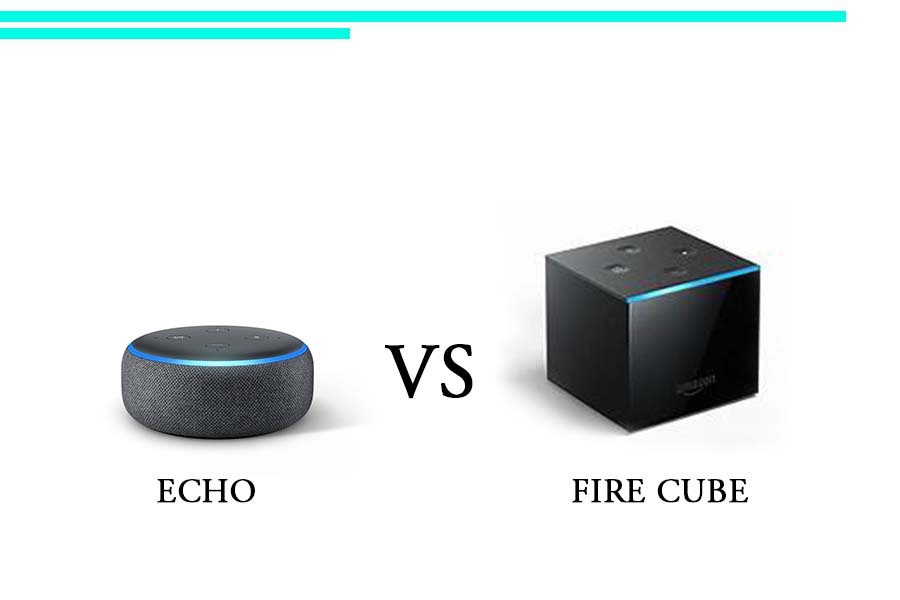Fire TV Cube and Echo Dot are among the popular devices developed by Amazon.
Both of them allow you to have voice control over your devices. However, there is a huge difference between them.
Scrolling down, you can find our take on Fire TV Cube Vs Echo Dot, so you can make an informed decision before buying a voice assistant.
Fire TV Cube Vs Echo Dot- Which One To Choose?
Fire TV Cube
Fire Cube is a device that allows you to have complete voice control over your smart TVs. With this gadget, you can easily manage all your subscriptions like Amazon Prime, Disney+ Hotstar, Netflix, Viu, and many more.
All you have to do is give out commands like “Alexa, switch on the TV,” and you can start watching. Moreover, you can also change channels and platforms with your voice commands. So comforting, isn’t it?
What’s more? You can easily know the weather without switching on your TV.
In a nutshell, you can control your Smart TV with this Fire TV Cube and enjoy the comfort without moving from your couch.
Echo Dot
Echo Dot is yet again another voice-control device from Amazon. It lets you do everything and connect to all your devices. It means that Echo Dot can play the role of a smart home hub for all your smart devices.
Unlike the Fire Cube, Amazon Echo can control all your smart devices and not only your smart TV. This is the most amusing plus point of this device.
So if you have any Alexa-abled device in your home, you can easily control it with your Echo Dot.
The best part is its compact design. It looks like a small round ball but can do a lot more than what it looks like.
Fire TV Cube Vs Echo Dot – The Final Verdict
The bottom line is that both the devices are par excellence.
However, if you are looking for a smart device to control your smart TV, you should go for the Fire TV Cube, as it is a seamless device specially built for this purpose.
Simultaneously, if you want a device that can work as a smart home hub for you, then Echo Dot will be your ideal automation partner.
So, all you have to do is decide your needs and then choose a device accordingly. We hope that this is helpful for you!