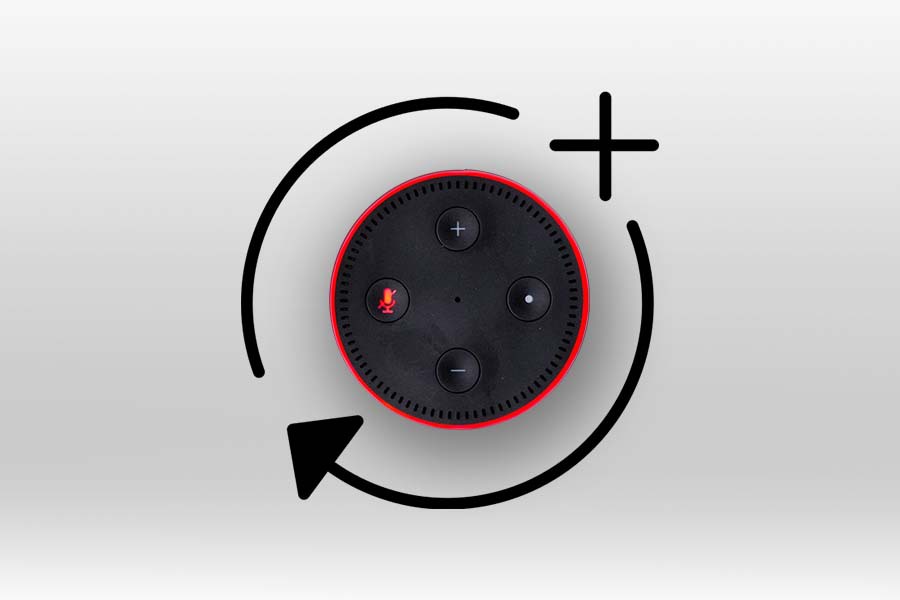Amazon Echo’s introduction to smart home solutions has been revolutionary. It helped people of all classes experience the luxury of convenience while adding a touch of high-end technology.
The accessible approach of Amazon Echo lets you control your home with voice commands and proves to be a great step ahead for providing effortless solutions.
While we are still getting familiar with the functioning of a new smart home system, such as Amazon Echo, a few issues need addressing, like – Amazon Echo Keeps Rebooting.
With this article, we will be answering a frequently asked question by the users of Amazon Echo, which is: “How To Keep Amazon Echo from Rebooting Again and Again?”
DIY Fix: Amazon Echo Keeps Rebooting
Use The Original Power Cube
When the Echo Dot is not getting enough power, it tends to keep rebooting itself. That is why it is important to ensure that you are using a Power cube that comes originally with your device.
The USB must be 5VDC @ 1Amp; anything less than this would result in the malfunctioning of your device that won’t let it boot properly, which is the reason behind the issue.
Did You Know?
If you have lost your USB Power cube and cannot find it, you can use an Apple iPhone or iPad power cube as an alternative that will work just as well.
Change The Power Outlet
If you use the original cable and power adapter, you can tackle this problem by using a different surge protector or outlet.
Also, it is important to ensure that you are using a good cable for it. For example, if you are using a power cube, and your Amazon Echo keeps rebooting, you should try changing the outlet.
Usually, the issue of reboot is connected to a faulty power outlet. So, try changing the socket and then see if it gets fixed or not.
Tried Both The Ways And Still Having The Same Issue?
Well, if you have tried both of these DIY hacks and still there is no improvement, and your Amazon Echo keeps rebooting, it’s time for you to contact Amazon support.
They will look into the technicalities of the issue and fix it for you!