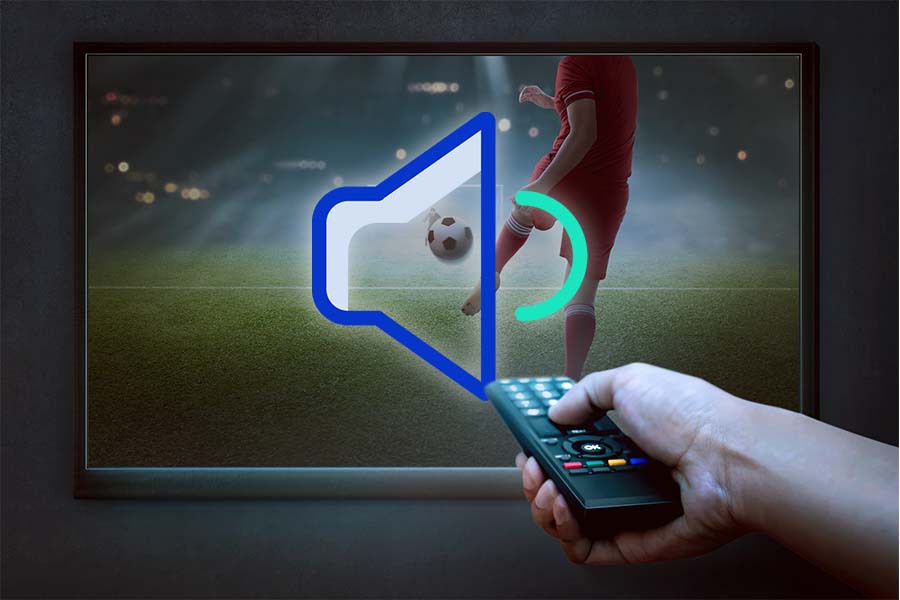To keep your Samsung TV’s volume from decreasing on its own, first, try to find what is causing the problem.
There are many instances where the problem is with the televisions, but if your Samsung TV volume keeps going down suddenly, you can try the following hacks to resolve the issue.
Switch the Sound Sensor off
One way to resolve the issue of Samsung TV Volume keeps going down is by turning the switch on or off using the button on the bottom of the TV.
Usually, the flip button work in the left to the proper manner, which means you can flip it to the left side to turn on the sound sensor of your Samsung TV or to the right side to switch off the function.
Another way to check whether the sound sensor of your Samsung TV is switched on or off is by looking at the pop-up window on the TV.
Disable the Active Voice Amplifier
Adaptive Sound enhances the video’s sound quality by monitoring the viewing context and the sonic components of the media.
At the same time, the Active Voice Amplifier examines background sound and offers ideal audio based on the content you are watching.
They’re intended to enhance your visual experience by understanding what you are watching and the sound surroundings around your screen.
If you don’t want the automatic volume adjustment to function, use the instructions below to disable it.
- Select Settings from the drop-down menu.
- Pick Intelligent Mode Settings from the Settings drop-down menu.
- To turn off all functions, choose Intelligent Mode or individually pick each option to disable them.
Bitstream Modifications
Adjusting your TV’s settings is the simplest and fastest approach to solve this problem. Navigate to the sound settings, click on expert settings and choose HDMI Input Audio Format from the drop-down menu.
Then, simply set your Bitstream to PCM, and the sound issue should resolve.
Disconnecting the Board Volume Control
The most commonly observed reason for Samsung TV volume keeps going down is because of malfunction with the board volume control.
To resolve this issue, you’ll need to take down your TV and take a look at the backside of the TV to fix it.
Now, look for the volume controls on the board, and if you have no idea how to fix them, you can try finding instructions in the handbook or on the internet for your particular TV model or simply contact the company for service.
Then you need to disconnect the board volume control and reassemble your TV’s back and see whether the problem still exists.
Finally, you can use the TV remote and check if the sound levels are apt. If the problem has been fixed, then it simply means that your manual control board/button has malfunctioned.
We’d also suggest removing the batteries from your remote as a precautionary measure. It’s possible that perhaps the problem lies with your remote.