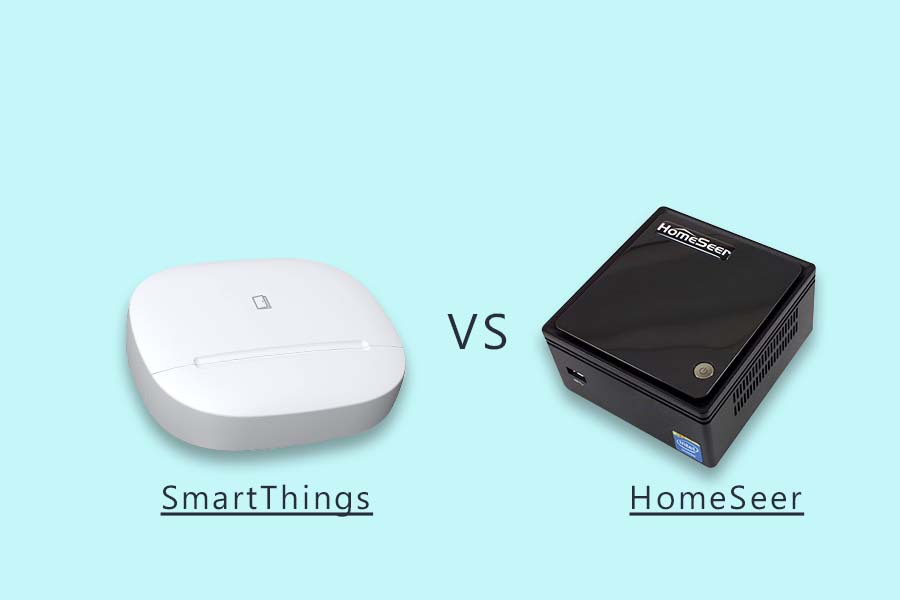We have compared HomeSeer Vs SmartThings on the basis of 6 key factors, such as their ease of use and pricing. HomeSeer and SmartThings are both great devices and offer a range of services and compatibility.
Thus, the following comparison is made based on user experience, customer reviews, and detailed examination of top websites.
| Rating (1-5) | SmartThings | Homeseer |
|---|---|---|
| Automation Power | 4 | 4 |
| Compatibility | 5 | 3 |
| Cost | 3 | 3 |
| Speed | 2 | 5 |
| Local | 2 | 4 |
| Long-term | 3 | 5 |
| Easy to use | 5 | 4 |
| Overall | 24 | 28 |
Reliability – HomeSeer vs smartthings
Samsung SmartThings is a cloud-based device. Even though some devices can work locally, the SmartThings app requires an internet connection to operate properly.
HomeSeer, on the contrary, works entirely locally. This implies that your program will function even if you are not connected to the internet.
Not only is HomeSeer more dependable than SmartThings, but it is much more protected. HomeSeer will also be much quicker than SmartThings because it works locally. Thus, when it comes to dependability, HomeSeer is obviously the best.
Working – HomeSeer vs smartthings
To operate SmartThing compatible devices locally, please ensure that no cloud-dependent gadgets are included in the local SmartThing system.
However, the SmartThing phone application is only available through the SmartThing Cloud. As a result, without the need for a connection to the internet, mobile applications cannot operate or track any gadgets.
Because all systems are added to HomeSeer on a separate home server/Controller, you may maintain and manage all appliances without wifi using your PC or even the HomeSeer mobile application.
HomeSeer is a cloud-free, self-contained home automation solution. As a result, it is indeed quick and dependable.
To set up a HomeSeer smart home system, you’ll need a dedicated server, as well as a number of plug-ins that will charge you far more than SmartThing.
We also advise against using HomeSeer if you do not have a sufficient understanding of the maintenance of the server or are unwilling to seek technical support in properly configuring the HA setup.
Easy set up – HomeSeer vs smartthings
A smart home hub ought to be simple to operate and configure. Even though some people are just not concerned by this, your smartness mustn’t be overly complicated.
In terms of usability, both systems are extremely easy and smooth to utilize.
However, when it comes to installation, Samsung SmartThings is far simpler to use than HomeSeer. You will only need to set it up to your house through SmartThings, and that is it.
HomeSeer requires a tremendous amount of work. So, when it comes to simplicity and ease of use, SmartThings takes the prize.
Power of automation – HomeSeer vs smartthings
When you have a connection to the internet, you should use the SmartThings phone app to monitor and analyze all of your smart devices.
Although certain SmartThing-connected security devices/features operate locally, they cannot be handled remotely without access to the internet. Therefore, you would not need to pay more money for the SmartThing mobile application.
You can effectively manage all HomeSeer compatible smart home devices wirelessly using the New HomeSeer mobile app/old HomeSeerTouch mobile application.
Of course, an internet connection is required, but HomeSeer doesn’t really operate on any cloud storage service. As a result, it is much more dependable.
Cost – HomeSeer vs smartthings
When purchasing or comparing products, the cost is an essential consideration. A pricing strategy may make an average product appear excellent, but a higher cost can make even a quality product look ridiculous.
Therefore, it is critical that perhaps the product be reasonably priced.
The Samsung SmartThings is less expensive because you just need the hub to get them to function. HomeSeer, on the other hand, is significantly more expensive and far superior to SmartThings.
One reason behind this is that if you choose HomeSeer, you will have an independent local server.
User friendly – HomeSeer vs smartthings
To set up a SmartThing hub, you don’t need that much understanding. A SmartThing app can maintain and manage all SmartThing-compatible devices.
You don’t need to become an expert in programming or network administration. It is compatible with all voice assistants, including Google Home, Amazon’s Alexa, Siri, and others.
HomeSeer’s home automation network is more dependable than a cloud-based system like SmartThings since it operates fully without the need for internet access.
However, if you connect voice assistants such as Google Home, Amazon Alexa, or Siri with HomeSeer, then that will risk losing its cloud freedom.
Because it requires a dedicated server/controller, the operator should be familiar with application services. In addition, a HomeSeer smart home system takes considerable work and money to manage.
Things we like – HomeSeer vs smartthings
SmartThings
- It is a ready-to-use system.
- You simply need to purchase a SmartThings hub, which costs less than HomeSeer.
- There are no extra add-ons or plug-ins required.
- It is a system based on the cloud. Therefore, it is completely compatible with the internet.
- It features a big supporting community and a customer help portal (Support.SmartThings.com) that is constantly updated and resolves numerous difficulties.
- It supports all of the common network technologies (Zigbee, Z-Wave, Bluetooth, etc.)
- It is simple to interface with voice assistants such as Amazon Alexa and Google Assistant.
HomeSeer
- The system is completely independent of the cloud.
- All of your personal information is still under your control and is safe.
- Complete customization (You may personalize all of your smart home rules and routines.)
- Customization of the touchscreen (You can create your own HomeSeer touchscreen interface)
- Help from the Community (A large online forum for support)
- All of your personally identifiable information is still in your hands and is safe.
- HomeSeer includes audio/video control features that SmartThing doesn’t really.
Things we didn’t like – HomeSeer vs smartthings
SmartThings
- Totally reliant on the cloud/internet (If the internet is down, the complete Home Automation system falls down, albeit certain security features operate locally but cannot be controlled or monitored without the need for an online connection.)
- There is a lack of total personalization.
- There is no built-in web page creation tool.
- There is no Desktop client.
- 3rd party iTunes support is required.
HomeSeer
- The cost (The controller and server, plus add-ons, will cost you more)
- Configuration (It requires a lot of time, focus, and energy to set it up correctly)
- The HomeSeer system usually requires professional help.
Conclusion
When it comes to Smartthings Vs HomeSeer, both are excellent choices for your home automation. However, if you must choose between two options, you must first establish your primary usage.
If you’d like an easy-to-install, low-cost home automation hub, Samsung’s SmartThings is the way to go.
However, if you want something that operates locally, is much more safe and dependable, and the price isn’t a restriction for you, then HomeSeer is the best choice.
Lastly, both would provide you with an amazing experience.