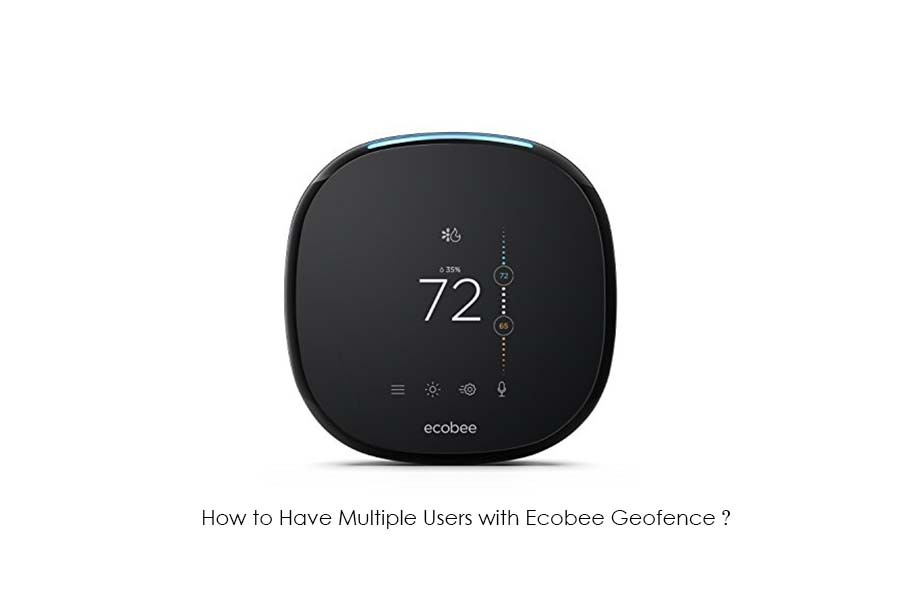Reading through several question boxes and query forums, we came across this very common question from the users of Ecobee.
Users have been asking if they can have multiple users by using Ecobee Geofence. Geofencing is an in-built feature of the Ecobee3 for iOS as well as Android.
If you want to link multiple devices together, you will have to install certain secondary apps.
What Do You Need?
In short, Ecobee geofence multiple users can indeed link multiple devices with the help of the geofencing feature on their Ecobee system.
To do this, you will have to install secondary apps such as Life, AFAIK, and 360. Such apps will let you link multiple phones with one another so that you can use the geofencing on Ecobee.
Furthermore, doing so will allow you to share access to your thermostat with other people. Therefore, the thermostat will be inactive only when no one is home.
The moment one of the users listed in the geofencing features enters the house or even close to it, the Ecobee thermostat will immediately turn on automatically.
While it is convenient for other members of the house, it also depreciates the efficiency of the Ecobee device. Also, users’ response towards the Life360 isn’t very favorable as they don’t prefer using it because of its invasiveness.
Therefore, it is recommended that you configure the Life 360 app according to your requirements before using it.
All you need to do is set up the Ecobee app with that of the IFTTT Life360 app. This will let you use Ecobee’s geofencing feature easily.
There are a few other ways that you can apply for using Ecobee geofence but out of all these, using the IFTTT Life360 app is the most effective.
Through the IFTTT Life360 app, you can link multiple phones together. Whenever a person enrolled under the Ecobee Geofence, Ecobee geofence multiple users enter the geofence, and the Ecobee thermostat will turn on automatically.
How to Setup Ecobee Geofence, Multiple Users
The process of setting up multiple users for geofencing is quite easy. All you have to do is link your IFTTT account with that of the Life360 app to add the activation alert that will turn on the Ecobee device.
So, to begin with, download and install the Life360 app and sign up to create your account.
Once you are all signed up, all is left for you to add the different smartphones of your family members or friends that you wish to authorize.
After adding the initial triggers, you will have to add two more triggers to forward commands to the other Ecobee devices. This will include the last person to leave your house and the first person that enters the house.
Next, select both of the mentioned settings individually. This will let you create a trigger, and after that, you can set the thermostat following the trigger configuration.
This way, whenever the last family member leaves the house, the thermostat will be triggered by the Life360 app and set on standby.
Like this, whenever the first member enters the house, the trigger set by you will be activated. This will again turn the thermostat on.
Before you can even get inside the room in your house, the thermostat will have balanced the house’s temperature to an optimal level pre-set by you. You can sit back and relax as you enter your home.
However, there is one essential you will have to look for. Make sure that the connection does not fall below the optimum point at any time.
If at some point, the connection drops, the thermostat won’t be activated by the trigger unless it tracks your location at some given point.
This is exactly how the geofencing feature works for multiple smartphones using Ecobee smart thermostat. We need the help of the IFTTT Life 360 app to use geofencing on the Ecobee system, as there is no direct method to link multiple devices to it.
There are certain downsides to this exact method, but it is still manageable and quite convenient for Ecobee geofence multiple users.