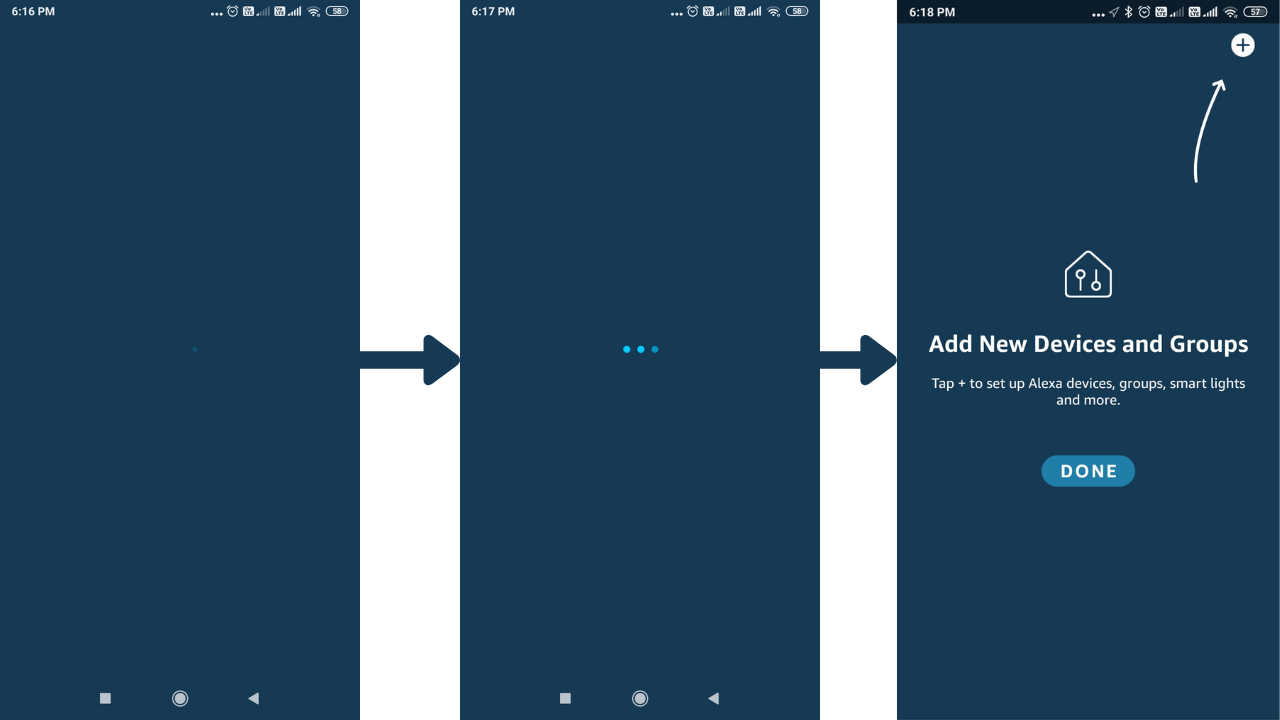“Alexa, switch on the AC!”
All you need is to call out your task and *blink* it’s done; this is the power of technology, and thank you, Amazon!
Alexa, Amazon’s popular AI-based virtual voice assistant, has taken smart homes’ functionality to a notch higher.
All you need to do is call out to Alexa to make a to-do list, listen to the weather forecast, play music, switch on or off your smart home appliances.
Alexa App Not Working On Android
Alexa app is seamless with a user-friendly interface and runs error-free without any significant lags. The app performs several tasks without any issue but sometimes might cause some minor glitches.
It can get unresponsive, constantly crash, or get unresponsive upon giving a voice command. But there is nothing to worry about if your Alexa app is not working on your android phones.
Here are a couple of reasons on how you can fix it:
Low storage
If your Alexa app is not working on your android phone, then the first thing you must check is the storage of your phone. Alexa app has an extensive interface and runs in the background without the user noticing it.
It keeps downloading and removing data in the backend; hence it needs space. You need to ensure you have free 3GB space for the Alexa app to run smoothly on your android phone.
This 3GB space is on the top space that the app needs, and it should be free at all times.
Once the app has free space, you will not have any problem with the app again.
Restart your phone
If space was an issue, then once you make space on your android phone, it is best to restart your device. This step will also restart the Alexa app and ensure the app’s smooth functioning on your android phone.
Update the App
Another reason why the app is not working on your android phone is because of the outdated version. For the app to run smoothly, one must ensure the latest version on their android phone and check for the latest updates regularly.
A great practice will be to set your android phone on for auto-updates, so when there is a new version released, the app can update itself automatically.
Reinstall the application
If all the above-listed steps do not help you run the app on your phone, it is best to reinstall the application. And before reinstalling, ensure there is enough space for the app to reboot again.
This step will surely fix the issue, and you will be able to use the Alexa app on your android phone.