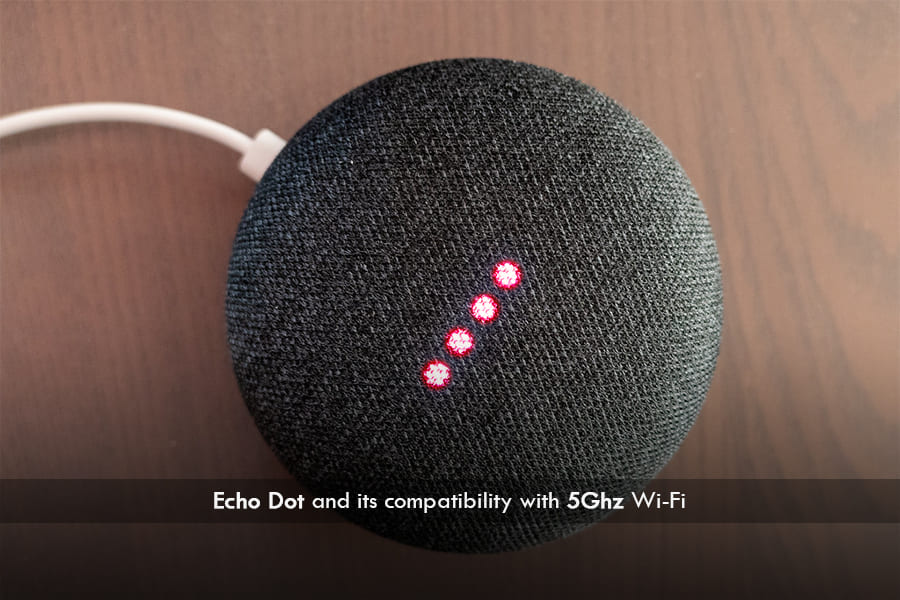Are you tired of researching for hours to get rid of a simple error on your Echo Dot 5Ghz Wi-Fi? Trust me I’ve been there too.
I’ve written the following article to rid you of any hard work. Just sit back and skim through the words. You will find what you are looking for.
Get back to using your Alexa Echo Dot in no time!
Echo Dot and its compatibility with 5Ghz Wi-Fi
Echo Dot is an exceptional product, basically the size of a paperweight. It has just the right aesthetic features and flawless design which will make you swoon over it.
Echo Dot is literally helping you to talk with technology. “Alexa, turn on the lights, or turn on music from my playlist”. It is truly a remarkable product to own.
You can change the color of your smart bulbs or even modify the room temperature.
Echo Dot devices are entirely compatible with the 5Ghz Wi-Fi network. There are very few other options that are compatible with 5Ghz, regardless, Echo Dot wins that race.
The only part you need to focus on adjusting is the correct optimization and configuration of settings for it to work seamlessly for you.
Step-by-step process to fix any errors of Echo Dot 5Ghz Wi-Fi network
Step 1: REBOOT
- There is a power LED at the base of your device, it shows your WI-FI connection.
- If it’s orange, you have no internet access.
- You should first try to reboot your router and your Echo Dot.
- You may also try rebooting the modem.
If that doesn’t work proceed to the next step.
Step 2: Recognise the error
Since rebooting didn’t work, you need to point out whether the error is due to Distance or Inactivity Time.
- Distance
- The 5Ghz Wi-Fi is immaculate when it comes to data transfer speeds, but it can create issues under coverage.
- If the distance between the router broadcasting 5Ghz Wi-Fi and your Alexa Echo Dot is a room or two. You may face certain problems with it.
- You can fix that by moving the Echo Dot device closer to the router.
- If you are unable to move the device, you might have to consider installing multiple routers through the house to connect everything with your Amazon Echo devices.
- Dispose of any Inactivity Time
- Echo Dot is always connected to your internet but it uses only a minimum amount of bandwidth. The 5Ghz Wi-Fi network might neglect your device.
- You should systematize the Wi-Fi settings so that it does not start disconnecting devices that are not using much bandwidth.
- This will help you keep your experience over the network hindrance-free.
Step 3: Some extra Precaution
- It helps to keep your Echo Dot as high above the ground as possible.
- Place it four to six feet away from walls and circuit boards or PCBs.
These steps are indeed going to help you to solve the error on your Echo Dot 5Ghz.