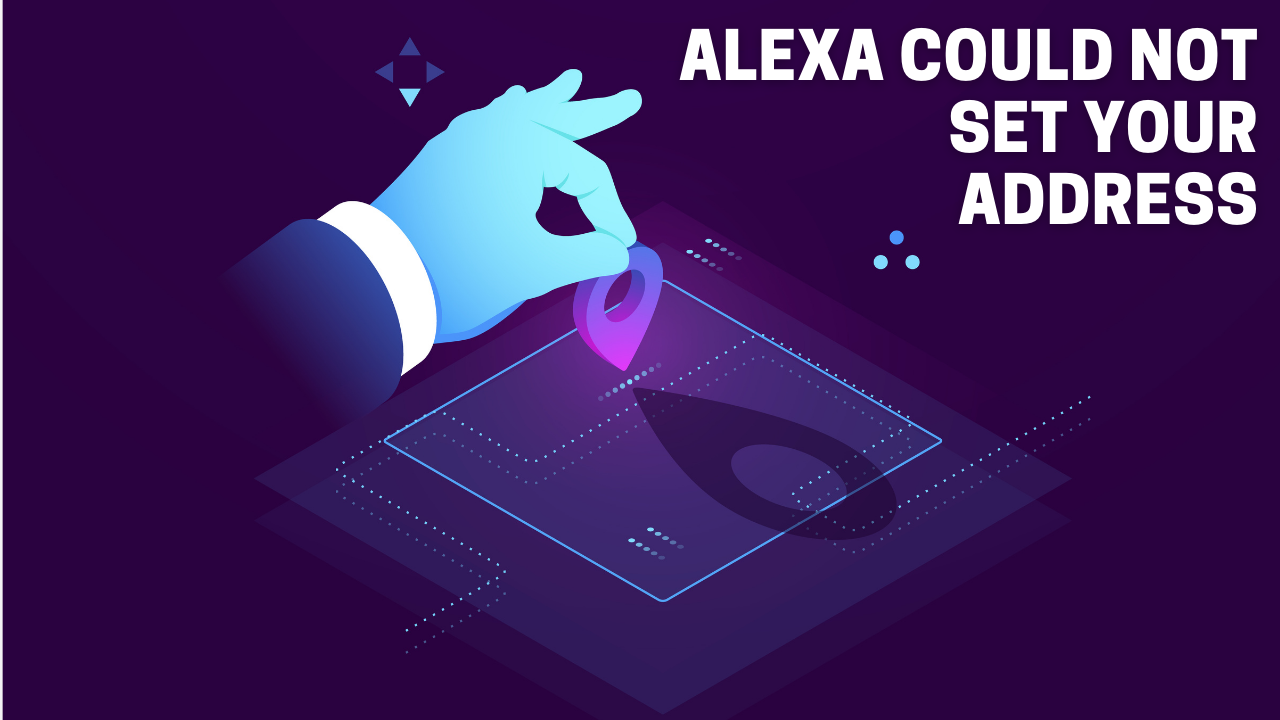Alexa is a user-friendly and easy-to-use app. However, if Alexa could not set your address, then there might be something you are doing wrong.
Let’s find out what are some primary causes and how can you fix them?
Set It Up
Ensure that you follow the proper steps to configure and the process of setting up the address. You need to ensure that your app is connected to the device you want to save your address.
- Connect the device
- Click on the ‘Device’ option
- Enter your address and save
Duplication
There should not be any problem in saving one address on multiple devices, but saving multiple accounts can lead to issues in the app.
For example, the app might show an error if there are two accounts with the same address. Hence you need to do a quick check and see any duplicate addresses saved on the device.
Restart & Turn on the Location
If you have turned off your location services, then Alexa could not set your address. Also, there can be an issue if you are at a different location than the location saved on your device.
Hence to make things easier and work smoothly, you can disconnect the device, shut down Alexa and restart. After a few moments, you should be able to make it through your issues.
Device Reset
A shorter way is by simply resetting the device to factory settings. The setup will initiate from scratch, and it will mostly run smoothly.
You need to ensure you carry out the setup process exactly as required and save your location details properly.
Amazon Support
In case none of those mentioned above steps work for you, then contacting Amazon support will be the last resort.
They will exactly have a better idea of the issue and will be able to attend to your problem at a faster rate.